Ну нравятся мне всякие лампочки и светодиоды. И фонарики. (и еще пиротехника – это какая более красивая.. или если что неправильно включить).
Обзор по туристическим фонарикам – налобным – есть на страничке про пещеры.
Лампочки для загородного дома или дачи – есть в записях еще про фонари, самые удобные оказались – чуть больше полутора ватт, 1.8 с полной яркостью – в корпусе маленького точечного светильника. Они в дачном домике – 3 штуки, каждый из 10 маленьких светодиодов. В них внутри регулятор, могут работать от 10 до 24 вольт. Почти не сажают аккумулятор, если только солнечная батарея.
Чем отличается светодиод от обычной лампы – накаливания – по подключению к электричеству? Лампа – на нее можно подать напряжение от 170 до 240 вольт, она будет гореть – только с разной яркостью. Если 240 – то перегорит быстрее, ну на полгода хватит.
А на светодиод – так нельзя. Он рассчитан на определенный ток, либо, на очень точное напряжение. Лучше регулировать – по току.
Поэтому – к нему надо специальную схему – драйвер.
И они все по -разному собраны и еще и устроены не одинаково.
Вот, к примеру, французская сборка bridgelux на керамической пластинке. Там надо ровно 210 вольт, то есть последовательно соединены 3 группы по 70 маленьких кристалликов. Тогда, через каждый будет ток около 33 ма, а мощность 210 * 0.1 будет 21 ватт, как в паспорте и написано. * посмотрел в лупу – там 72 кристалла, 4 основные группы по 11 и 2 по 9 , 4 и 6, пластина круглая. И выпрямитель с маленьким резистором вроде как и емкость, светики по 300 милливатт, вся сборка 21 ватт и 2000 лм . Но, кратковременно, можно подать 220 вольт, сборка не перегорит, но мощность будет выше , а яркость не повысится. Сильно нагреется только. Можно и постоянный ток и переменный, на кристалле маленький резистор и выпрямительные диодики. На практике, через нее – при работе прожектора – регулируется ток, до 100 ма, и еще, проверяется температура. Если больше +70 – ток снижается, и яркость тоже.
А вот светодиод Cree при мощности одного кристалла 10 ватт – работает ровно на 3.2 вольта, значит, ток ему нужен 3 ампера, примерно. Так драйвер и должен регулировать. И сам корпус светодиода – на хороший теплоотвод, алюминиевый. ( Старый медный радиатор от процессора AMD подойдет, две трети , даже больше, из 10 ватт уходят в тепло, а только меньше трети – в свет ).
схема для двух вариантов – лампа 18 ватт (3 + 3 кристалла) и одиночный светодиод Cree 10 ватт.
- использована более распространенная микросхема (компаратор ) lm393 приблизительно наш аналог и с выводами по другому 554са3 . Можно и lm324 операционник.
- неплохо работает в таких устройствах 34063 – Motorola – это как раз для источников питания и есть регулировка и по току и напряжению.
Схема мощного драйвера с входом ШИМ
Ниже показана схема для питания мощных светодиодов:
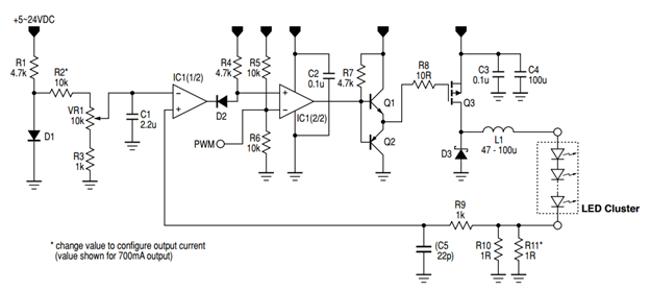
Драйвер построен на сдвоенном компараторе LM393. Сама схема представляет собой buck-converter, то есть импульсный понижающий преобразователь напряжения.
Особенности драйвера
- Напряжение питания: 5 — 24 В, постоянное;
- Выходной ток: до 1 А, регулируемый;
- Выходная мощность: до 18 Вт;
- Защита от КЗ по выходу;
- Возможность управления яркостью при помощи внешнего ШИМ сигнала (интересно будет почитать, как регулировать яркость светодиодной ленты через диммер).
Принцип действия
https://cxem.net/pitanie/5-231.php
Резистор R1 с диодом D1 образуют источник опорного напряжения около 0.7 В, которое дополнительно регулируется переменным резистором VR1. Резисторы R10 и R11 служат датчиками тока для компаратора. Как только напряжение на них превысит опорное, компаратор закроется, закрывая таким образом пару транзисторов Q1 и Q2, а те, в свою очередь, закроют транзистор Q3. Однако индуктор L1 в этот момент стремится возобновить прохождение тока, поэтому ток будет протекать до тех пор, пока напряжение на R10 и R11 не станет меньше опорного, и компаратор снова не откроет транзистор Q3. * Поскольку индуктор “заряжен”, в схеме остаётся ток. Он течет через диод Шоттки D3 и питает светодиоды . после индуктора добавить керамический кондер на 1 мкф к светодиодам и к минусу. катушка индуктивности с сердечником из феррита – обычная, проводок 0.5 на 3 ампера можно.
Пара Q1 и Q2 выступает в качестве буфера между выходом компаратора и затвором Q3. Это защищает схему от ложных срабатываний из-за наводок на затворе Q3, и стабилизирует ее работу. * читаем про драйвер затвора мощного полевика, энергию на его открывание и про импульс тока при перезарядке емкости – да запросто там 30000 пф. А это больше 18 ампер, если 200 наносекунд. Да, еще полевики сейчас работают от 2 вольт, а раньше надо было 12 – 15 подавать, поэтому от этого зависит и напряжение питания ! не обязательно всей схемы, а этого узла.
Вторая часть компаратора (IC1 2/2) используется для дополнительной регулировки яркости при помощи ШИМ. Для этого управляющий сигнал подается на вход PWM: при подаче логических уровней ТТЛ (+5 и 0 В) схема будет открывать и закрывать Q3. Максимальная частота сигнала на входе PWM — порядка 2 КГц. Также этот вход можно использовать для включения и отключения устройства при помощи пульта ДУ. * ну это можно и с маленькой ардуинки управлять. смотрим запись про прожектор 20 и 30 ватт.
- не будет нормально работать без сигнала ШИМ pwm ( большая частота переключения, можно увеличить или рассчитать индуктивность – по схеме понижающего преобразователя , взяв, например, программу от mc34063) . с максимальной частотой я не понял. частота повторения импульсов для компаратора может быть и 200 кгц, для полевика и катушечки 50 uH надо бы около 40 килогерц. При заполнении импульса 70 процентов – наибольшая мощность, можно и до 50 сделать, надо проверять на катушке. Может, ферритовое кольцо лучше – около 30 мм и 8 мм толщиной, по мощности. подача сигнала ШИМ снижает яркость и ток, от максимума до процентов 10, вместо ШИМ можно подать напряжение от 1 до 3 вольт, или добавить еще один резистор переменный, на 20- 30 килоом. (еще там не вижу rc цепочку – как в моей схеме регулировки повышающего на mc34063 от arduino.)
- при частоте большей – надо усиливать драйвер полевика, подбирать катушку – альсифер или металлопорошок, и транзистор возможно полевой. Запустить на 100 кгц и больше – сложновато.
- Генератор pwm продается в китайском магазине, либо, сделать на Ардуино. 5 .. 70 процентов ширина импульса. Ограничение тока настроить, конечно, при максимуме яркости.
- Если регулировка не очень нужна – есть mc34063, хотя, она тоже управляется сигналом ШИМ, складывается на резисторе 100к и подается на 5 вывод, где обратная связь по напряжению.
D3 представляет собой диод Шоттки, рассчитанный на ток до 1 А. Если не удастся найти именно диод Шоттки, можно использовать импульсный диод, например FR107, но выходная мощность тогда несколько снизится. * не надо. Лучше на 5 ампер и больше и Шоттки, 0.3 в падение а не 1.2 .. 1n5818 cus08f30 1n5824
Максимальный ток на выходе настраивается подбором R2 и включением или исключением R11. Так можно получить следующие значения:
- 350 мА (LED мощностью 1 Вт): R2=10K, R11 отключен,
- 700 мА (3 Вт): R2=10K, R11 подключен, номинал 1 Ом,
- 1А (5Вт): R2=2,7K, R11 подключен, номинал 1 Ом.
- 3А – 2 штучки в параллель 0.22 ома, есть такой номинал , 2 ватта и подкорректировать подстроечным.
В более узких пределах регулировка производится переменным резистором и ШИМ – сигналом.
Сборка и настройка драйвера
Монтаж компонентов драйвера производится на макетной плате. Сначала устанавливается микросхема LM393, затем самые маленькие компоненты: конденсаторы, резисторы, диоды. Потом ставятся транзисторы, и в последнюю очередь переменный резистор.
Размещать элементы на плате лучше таким образом, чтобы минимизировать расстояние между соединяемыми выводами и использовать как можно меньше проводов в качестве перемычек.
При соединении важно соблюдать полярность подключения диодов и распиновку транзисторов, которую можно найти в техническом описании на эти компоненты. Также диоды можно проверить с помощью мультиметра в режиме измерения сопротивления: в прямом направлении прибор покажет значение порядка 500-600 Ом.
Для питания схемы можно использовать внешний источник постоянного напряжения 5-24 В или аккумуляторы. У батареек 6F22 («крона») и других слишком маленькая емкость, поэтому их применение нецелесообразно при использовании мощных LED. * сейчас , за редким исключением , аккумуляторы 18650, 2 штуки. Или, удобнее, сборка на 12 вольт. В китайских фонарях питание 3 – 4.2 вольта, то есть от 2 в параллель элементов, и там современный полевик, срабатывающий от 2 вольт на затворе и с малым сопротивлением 18 миллиом.
После сборки нужно подстроить выходной ток. Для этого на выход припаиваются светодиоды, а движок VR1 устанавливается в крайнее нижнее по схеме положение (проверяется мультиметром в режиме «прозвонки»). Далее на вход подаем питающее напряжение, и вращением ручки VR1 добиваемся требуемой яркости свечения.
Список элементов:
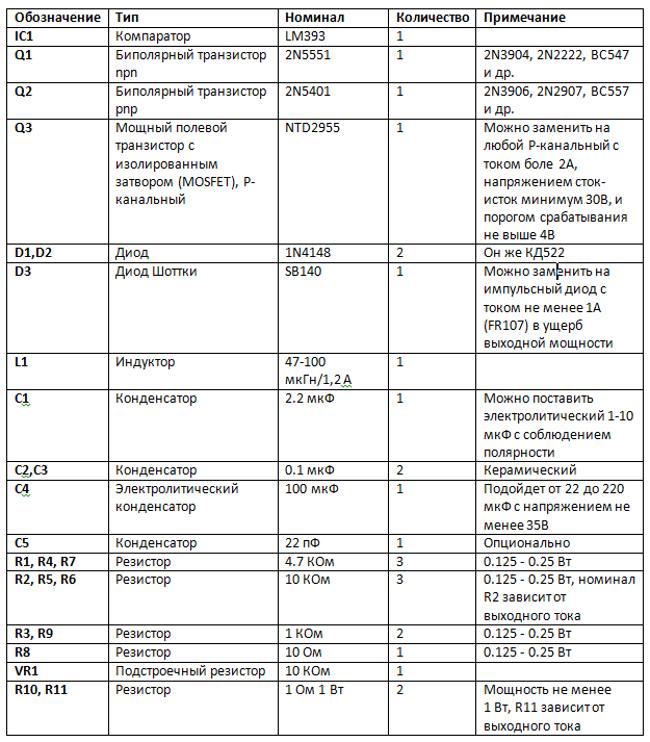
в схеме p-ch полевик – можно снять с дохлого винчестера maxtor seagate либо с материнок. Купить – он за 400+ р. Шоттки – с блоков питания, прозвонить конечно.
понизил частоту работу транзистора R9=4.7K C5=1.2n l=47uH даю рассчет –
| MC34063 Step−Down | |
| Cт = 257 пФ | (E24) = 270 пФ | |
| Ipk = 6 А | |
| Ipk > 1.5 A | ERROR |
| Уменьшите значение выходного тока !!! | |
| Rsc = 0.05 Ом | |
| Lmin = 8 мкГн | |
| Co_min = 75 мкФ | (E3) = 100 мкФ | |
10 ватт , 3.2 вольта светодиод, 9 – 10 микрогенри минимум, в 2 – 3 проводка 0.5 мм, 100 мкф перед светодиодом. (попробовать – не будет ли сильно моргать), 6а импульсный ток через транзистор – то есть надо на 8 .. 10 .. 30 ампер, R9 C5 = 1K , 250пФ
sb140 .. 1n5819 1n5818
ntd2955 // irf7406 если до 3 ампер, ao4407 , ao4443, IRFU9024 – на 8 ампер, пойдет для 10-ваттного светодиода.
смотрим комментарий у американцев – кто делал, там более мощная катушка индуктор (пойдет для 3а 10ватт светодиода и даже двух) она с зеленой ленточкой, металлопорошок сендаст.
- перед светодиодом или сборкой – конденсатор на 1000 мкф и на напряжение сборки – 6.3 или 10 вольт. Поскольку – без сигнала ШИМ и не работающей регулировке на светодиоде сразу почти (за миллисекунду) будет напряжние питания – и он скорее всего погорит, и транзистор тоже, надо при пониженом напряжении (например 6 вольт) отладить регулировку по току, подключив вместо светодиода 3 резистора последовательно по 1 ому 2 ватта – или 2 параллельно, если светодиод на 3 ампера.
- для правильной работы катушечки индуктивности – индуктора на 100 мкГн частота повторения импульсов ШИМ должна быть больше 8 кгц , а лучше 16 и больше даже. если немножко меньше 16 – может пищать и трещать, это не очень нужно. И надо будет индуктивность больше 470 мкГн. Рассчет сделан для тока 3а средний, 6а в импульсе и частоты 40 кгц, тогда катушка 9 .. 10 микрогенри. (то есть частоту будет определть не шим а регулировка по току, без кондера у светодиодов а R9 C5 = 1K , 250пФ).
q1 q2 КТ315 КТ361 . – тогда R8 – перемычка или на 1 Ом. (они на 300 мгц и ток в коротком импульсе до 30а). Эпитаксиально планарные транзисторы из Фрязино, не секрет, на них большая часть всей цифровой электроники была сделана и процессоры тоже.
источник (2012) покупать чертежный пакет автодеск и комплект для 3- мерной печати не обязательно
Simple Buck LED Driver With PWM Input
246.192
301
155
Featured
Introduction: Simple Buck LED Driver With PWM Input

By ledartistVisit TheLEDart.com for more
More by the author:



About: I am an electronic artist living in Upstate New York. I work with LEDs, microcontrollers, and analog electronics to create objects that I find beautiful. More About ledartist »
High-power LEDs over 1W are now quite inexpensive. I’m sure many of you are incorporating LEDs as light sources in your projects.
However I realize that the finding and configuring the power supply is still not as simple as it can be; commercially available LED drivers are convenient, but often overkill or not flexible. Even my own Universal LED Driver can be overkill at times. Some projects call for a bear minimum, simple driver.
Poorman’s Buck – Simple, Constant Current LED Driver
So I created the “Poorman’s Buck” – simple switch-mode (buck) constant current LED driver that’s built without a microcontroller or a specialized IC. All of the parts are easy to obtain, “off-the-shelf”, though-hole parts.
Even though this driver is minimalistic, I added a current adjust function that doubles as a dimmer, and an input to control the output with PWM. This makes the “Poorman’s Buck” perfect building block for Arduino or other microcontroller based LED projects – you can control many high-power LEDs from a microcontroller simply by sending PWM signal. With Arduino you can simply use “AnalogWrite()” to control the brightness of high-power LEDs.
Step 1: Features

- Inductor “switch mode” (buck) converter for high energy efficiency.
- Wide supply voltage range of 5 to 20V. Great with batteries as well as AC adaptors.
- Cycle-by-cycle, true constant current circuit
- Configurable output current up to 1A
- Up to 15W maximum output power. (at supply voltage 20V with five 3W LEDs connected)
- Current control potentiometer (trims the output current down to about 9%)
- Current control can be used as a built-in dimmer
- Output short-circuit protection
- PWM control input – controllable via external microcontroller including Arduino.
- Compact design – only 1 x 1.5 x 0.5 inches (excluding the pot shaft)
Step 2: The Circuit
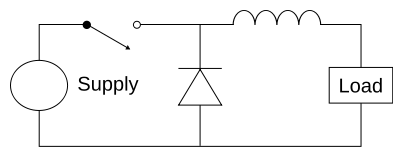
The circuit is built around a very common dual comparator IC: LM393 using buck converter topology.
The output LED current flows through R10 and R11 (current sensing resistors). The resulting voltage is proportional to the current according to the Ohms Law. This voltage is compared to the reference voltage by a comparator. As the Q3 turns on, current flows through L1, LEDs, and the current sensing resistors. Inductor does not allow current to shoot up immediately, so the current increases gradually. As the current gets higher, the voltage at the comparator’s negative input pin increases as well. When it gets higher than the reference voltage, the comparator trips, which turns off Q3, which turns off current flowing into the inductor.
Now because inductor is “charged”, current doesn’t stop flowing immediately. Current then flows through the Schottky diode D3 to power the LEDs. This current gradually decays, and as the current decays so does the voltage across the current sense resistors. Eventually the comparator flips back again, and the cycle starts over. This method of controlling current is often called “cycle by cycle” current limiting. (This “true” current limiting also works as a buit-in short circuit protection. Shorting the output doesn’t harm the circuit.)
This whole cycle above happens very quickly – as fast as 500,000 times a second. (This frequency changes depending on the supply voltage and LEDs forward drop voltage and current. Anywhere between 100k – 500kHz.)
The reference voltage is generated by an ordinary diode. Forward voltage drop of a diode is about 0.7V and stays relatively constant. Then potentiometer VR1 trims the voltage – because the output current is compared against this voltage, this in turn controls the output current. The range of the change is about 11:1 or 100% – 9%. This is pretty narrow compared to a real dimmer, however it is quite handy. Sometimes after installing the light you realize that LEDs are much brighter than expected. Then you can simply trim the current down until the brightness is just right.
You can omit the potentiometer and replace with resistors if your project doesn’t call for it.
The beauty of a switch-mode controller is that it controls the output current without “burning” the excess energy. Energy from the power supply is used only as much as needed to get the required output current. Some energy is lost in the circuit due to the resistance and other factors, but not that much. A typical buck converter has efficiency of 90% or higher.
The Poorman’s Buck doesn’t get very hot when operating – only get warm. Unlike linear regulators, no heat sinking needed.
References
Buck Converter: http://en.wikipedia.org/wiki/Buck_converter
Comparator: http://en.wikipedia.org/wiki/Comparator
Configuring Output Current
The Poorman’s Buck can be configured to deliver anywhere between 350mA to 1A of output current. Combination of R2’s value and wether you connect R11, you can change the output current.
Here are samples of a few configurations:
| Output Current | R2 Value | Use R11? |
|---|---|---|
| 350mA (1W LED) | 10k | No |
| 700mA (3W LED) | 10k | Yes |
| 1A (5W LED) | 2.7k | Yes |
The current control pot VR1 controls the output current from about 9-100% of the set current. So if you configure the unit to deliver 1A, you can trim it down to about 90mA just by turning the pot. This can be used as a dimmer (although the dimming range is somewhat limited).
PWM Input
The basic operation of this circuit can be done with just one comparator. However the most popular comparator IC (LM393) has two comparators in it. So rather than letting one of the comparators sitting doing nothing, I added a few extra parts to make it PWM controllable. the second comparator in the circuit works as an AND gate so that the PWM input has to be open (or logic high) for the output LEDs to turn on. Usually this pin can be left open (no connection) and the Poorman’s Buck will operate without PWM. But when you need that extra control, you can connect Arduino or other microcontroller and control the high-power LEDs connected to Poorman’s Buck. With Arduino, control is just as easy as using “AnalogWrite()” command. Up to 6 Poorman’s Buck can be controlled by one Arduino.
This PWM control works within the current level set by the current control pot. So if you lower the current, the same 10% PWM level can be darker, for example.
The source of the PWM control is not limited to microcontrollers. Anything that produce voltage between 0 – around 5V can be used to turn the output on and off. Be creative – use photo resistors, timers, logic ICs… The upper limit of PWM frequency is about 2kHz, but I think 1kHz would be the optimum.
This PWM input can also be used simply as a remote on/off switch. However the LEDs will be on when the switch is open, and off when closed – opposite of usual power switch.
Attachments
Step 3: Parts, PCB and Assembly
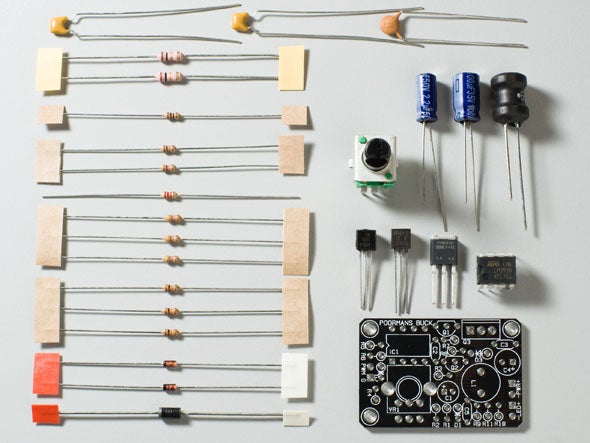
Assembly is very straight forward. All parts are standard, off-the shelf type.
Parts List
- 1 or 2x 1 ohm 1W – R10, R11 (use only one to get 350mA, or 500mA (with R2=2.7k) output current)
- 1x 10 ohm – R8
- 2x 1k ohm – R3, R9
- 3x 4.7k ohm – R1, R4, R7
- 3x 10k ohm – R2, R5, R6 (change R2 to 2.7k ohm to get 1A output current)
- 1x 10k ohm potentiometer – VR1
- 1x 22pF/35V – ceramic capacitor C5 (optional)
- 2x 0.1uF/35V ceramic capacitor – C2, C3 (optional)
- 1x 2.2uF/10V electrolytic capacitor – C1
- 1x 100uF / 35V electrolytic capacitor – C4
- 1x 47-100uH / 1.2A – L1
- 1x GPN (5551, 2222, 3904, etc.) – Q1
- 1x GPP (5401, 2907, 3906, etc.) – Q2
- 1x P-ch MOSFET (NTD2955 or IRFU9024) – Q3
- 2x 1N4148 diode – D1, D2
- 1x SB140 or 1N5819 Schottky diode- D3
- 1x LM393 dual comparator – IC1
* All resistors are 1/8W or 1/4W carbon film unless otherwise noted.
Substitutions
Inductor L1 can be anywhere between 47 to 100 uH, rated at least at 1.2A. C1 can also be anywhere from 1 to 10 uF. C4 can be as small as 22 uF, making sure that it’s rated at least at 35V DC.
Similarly, Q1 and Q2 can be almost any general purpose type transistors. Q3 can be substituted by other P-ch MOSFETs capable of minimum 2A of drain current, drain-source voltage at least 30V, and gate threshold lower than 4V (logic gate).
Assembly
Solder the parts starting with the lowest profile ones, in this case, IC1. All resistors and diodes are installed vertically. Be careful with the orientation of polarized parts, such as diodes, transistors, and MOSFET.
I designed the PCB in single layer, so home etching can be done easily. Gerber files and PDF are provided.
I’m offering the fab-manufactured PCBs as well as the full kits on my website.
Attachments
Step 4: Connecting LEDs
The supply voltage has to be at least 2V or so higher than LED’s total forward voltage, which is around 3.5V per white LED.
Depending on the power supply voltage, Poorman’s Buck can drive up to 6 LEDs connected in series. With constant current LED driver, it’s best to connect LEDs in series, so that all LEDs get the same exact current. The chart below shows the number of serial connected LEDs and the required power supply voltage.
| Number of LEDs | Minimum Supply Voltage |
| 1 | 5V |
| 2 | 9V |
| 3 | 12V |
| 4 | 15V |
| 5 | 20V |
You can series-parallel connect LEDs to drive more LEDs as needed. If you only have 12V power supply but want to connect 6 LEDs, make two strings of 3 LEDs in series and connect them in parallel, for example (see the schematic).
Step 5: Put It to Use!
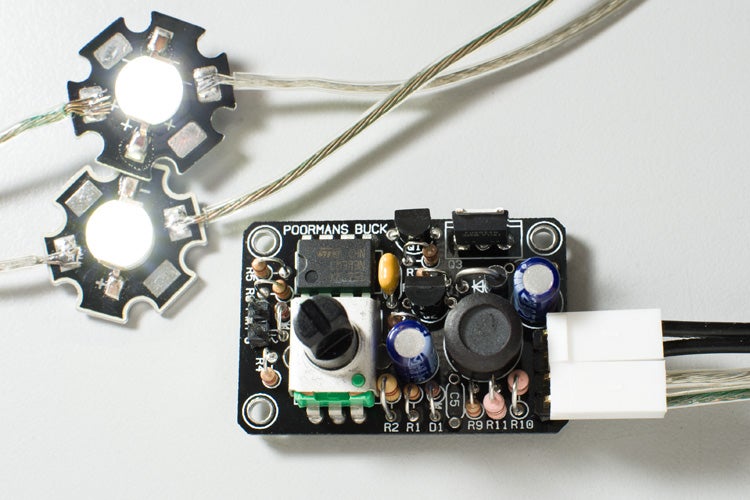
I’m sure there are many uses for a little driver like this – under the shelf lights, tabletop lamp conversion, LED lanterns, etc.
Power supply can be one of those wall-warts laying around. Voltage between 5 to 20V can be used. Batteries can be used as well.
Step 6: Amendment!
(As of Aug. 9, 2012)
The power supply voltage range was originally quoted as 5 to 24V. However as the MOSFET can only tolerate +-20V between the source and gate, the power supply should not exceed 20V.
I will post the circuit modification to allow supply voltage above 20V soon.
Thank you hanlin_y for bringing this to my attention.

Participated in the
Make It Real Challenge

1 Person Made This Project!
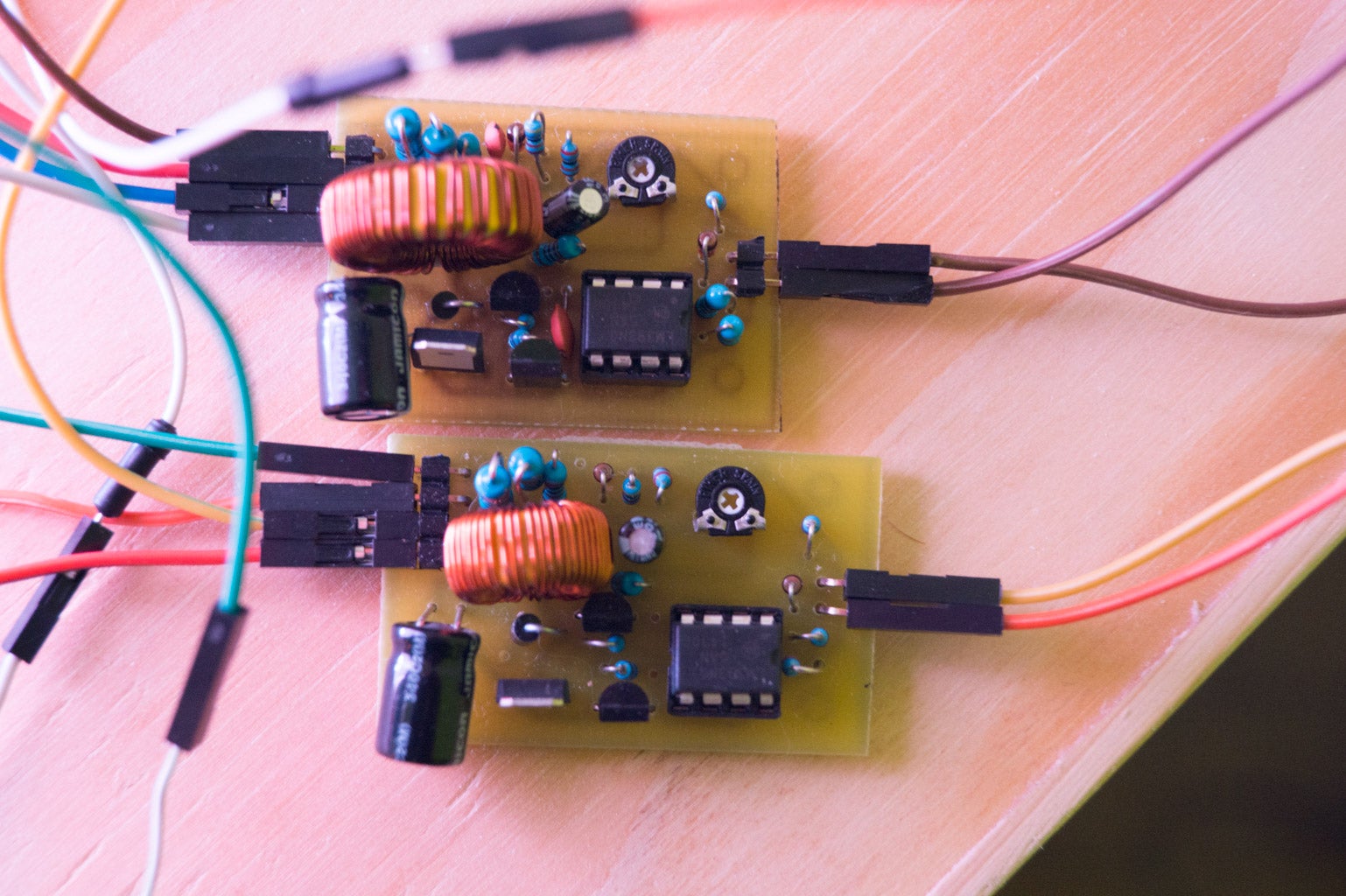 principle made it!
principle made it!
Did you make this project? Share it with us!
Recommendations
The Solar Powered Super Cool Social Networking Hat – Spirit of Invention: National Archives UK by Hey Jude in Kids
2 387
Creating a Stylish Triangular Pixels LED Clock Using WS2812 Leds and Wemos D1 Mini Module by andrei.erdei in LEDs
High Contrast Braille Keypad With Indicator Lights by boysenberry in Sensors
ESP32-Powered Tabletop Kinetic Sand Drawing Robot by aidenvigue in Robots

We have a be nice policy.
Please be positive and constructive.
155 Comments

Question 2 years ago
I’m confued, wouldn’t the PWM basically make the current limiting circuit compensate for the current drop and make it shoot up higher to the source voltage? making it not work.

4 years ago
I need help creating a schematic. All I know is the 2Watt LED I intend on using. I want to use 3 LEd’s of these and design a circuit. Power source will be 12volts, forward voltage is 3.6v, current 700mA of each led. simple as possible be great

4 years ago
Good afternoon, I hope you still would be able to help on such an old post. What components do you need to eliminate to make it run without PWM? I want to control a second LED independently using the second comparator and to keep everything on one single board

7 years ago
Hi man
Sorry I know this is a old post but I need to pulse a 1watt IR led at its peak forward current (1000mA) with a arduino for 5us high and 100us low.
Will this circuit work for that?
Thanks.

5 years ago
Hey nice work… my psu is 24V. I have as much as 60 3W leds to my project, not all lit at the same time on 7 different circuits. Did you post the circuit modification to allow supply voltage above 20V yet?

5 years ago
HI ledartist,
I realize this is an old post, just wanted to say thanks for offering up such a simple, useful circuit and well written, complete post. Very useful.

5 years ago
Thanks a lot for this circuit :O I was almost going insane figuring it out myself.
It’ll be a pain or RGBW though D:
but a few questions:
Do the capacitors have to be exactly the same? also can I use LM358?
Sorry I’m a total newb

6 years ago
I need some help with the schematics. What does this sign mean?


6 years ago
Can you upload the full gerber files (including Solder mask and Silk screen)?

6 years ago
This is great! I have been searching the internet for hours trying to find out how to build one of these. Didn’t even think to check instructables. Quick question, would I be able to use this circuit to power two 10W 1A 9-12V high power LED’s? Thank you for your time.

7 years ago
Nice work!
It took me some time to figure out where in the design 350mA magic number came from. I feel like this should be mentioned in the technical description. Here’s where I think it’s from. But I’m not certain.
The voltage drop of D1 is roughly 0.7V (you can research why, but that’s just typical for that kind of diode), which means that the voltage across R2 + VR1 + R3 to reach ground is also 0.7V. D1 conducts to ground when more than 0.7V are applied by the source, but that current goes through a 4.7k resistance though, so roughly 4mA even for a 20V source).
If the VR1 potentiometer’s wiper is on the least resistant setting, 0 Ohm, then you have 10k ohm of resistance before the comparator, and 11kOhm after it, which means that the comparator is sensing roughly 52% (11k / 21k) of the 0.7V, so 367mV. When it is turned the other way, it will be sensing 1k/21k * 0.7V = 33mV. (The description says the ratio is 1:11 but maybe I’m wiring it differently).
Let’s assume that the comparator senses 367mV on the “-” side. Now, on the other end of the circuit, after going through the LEDs, the great majority of the current has to go through R10 (R11 is not there in the 350mA configuration). U=RI, and R is 1 Ohm. Which means that for the comparator to trip, the current has to pass over 367mA. There goes the connection between the voltage and current.

7 years ago
Hi. Do you still sell the PCB for this please?? Thankyou ?

7 years ago
If you want to exceed 20V, there’s another circuit that might work. You could use it to drive a string of high current LEDs such as 1.5A or 3A from Li-ion batteries. It lets you use a lower powered zener diode.
If the signal MOSFET turns on, the BPJ transistors’ bases should receive 10V and cause TP2 to be 10V. The power MOSFET’s Vgs should be -14 which is less than its rating of -20V.
If the signal MOSFET turns off, the BPJ transistors’ bases should receive 24V and cause TP2 to 24V. The power MOSFET’s Vgs should be 0V.

Simple Buck LED Driver With PWM Input by ledartist
Categories
About Us
Resources
Find Us
© 2023 Autodesk, Inc.
- Terms of Service|
- Privacy Statement|
- Privacy settings | Do not sell or share my personal information|
- Legal Notices & Trademarks
делаем сразу дополнительный регулятор на ШИМ pwm. 16 килогерц, как подсказывают, если маленькая ардуинка.
- в другой записи – это сделано для 20-ваттного прожектора, при повороте крутилки – обычного переменного резистора – на модуляцию шим выдается от 200 до 9000 тактов, в результате – там mc34063 и резистор 100к с маленьким конденсатором 10нФ , управление по входу обратной связи, регулируется напряжение, а на самом деле ток через 1 – ом резистор, если 100 милливольт – то полная яркость, 100мА, 21 ватт. При подаче сигнала ШИМ ток снижается до 10 мА, яркость до 90 люмен с 2000.
- очень удобно – 5 ступенек яркости – смотрим программу в записи Прожектор на 20-ваттном светодиоде.
теория . поизучаем AVR
Широтно-импульсная модуляция Arduino
ШИМ, по-английски Pulse-Width Modulation (PWM) — это управление мощностью на нагрузке с помощью изменения скважности (ширины) импульсов при постоянной частоте и амплитуде сигнала. На следующем графике видно, что при разных значениях в функции analogWrite, амплитуда импульсов остается постоянной, но меняется ширина импульсов. Мощность сигнала определяет коэффициент заполнения импульса.
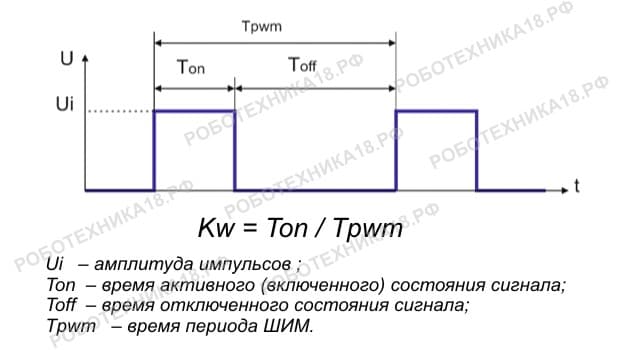
Можно выделить две области применения широтно-импульсной модуляции:
1. PWM используется в источниках питания, регуляторах мощности и т.д. Применение ШИМ на Arduino Nano позволяет значительно упростить управление яркостью источников света (светодиодов, LED-ленты) и скоростью вращения двигателей.
2. PWM используется для получения аналогового сигнала. Цифро-аналоговый преобразователь (ЦАП) на Ардуино прост в реализации, так как требует минимума радиоэлементов — достаточно одной RC цепочки из резистора и конденсатора.
Изменение частоты ШИМ Ардуино (разрядности)
Платы Arduino Uno и Arduino Nano на базе ATmega168/328 имеют 6 аппаратных ШИМ модуляторов на аналоговых портах 3, 5, 6, 9, 10, 11. Управление ШИМ сигналом осуществляется с помощью функции analogWrite, которая генерирует на выходе аналоговый сигнал и задает коэффициент заполнения импульса. Arduino устанавливает на выводах частоту 488,28 Гц и разрешение 8 разрядов (от 0 до 255).
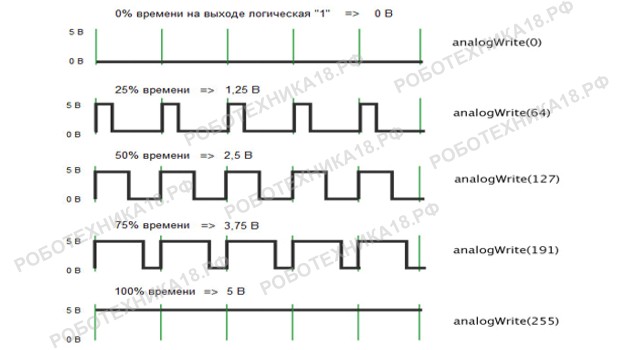
В Arduino на базе ATmega168/328 для ШИМ используются три таймера:
Таймер 0 — выводы 5 и 6
Таймер 1 — выводы 9 и 10
Таймер 2 — выводы 3 и 11
ШИМ Ардуино определяется интегральными компонентами, называемыми таймерами. Каждый таймер в платах Arduino Uno и Nano на базе микроконтроллера ATmega168/328 имеет по два канала, подключенных к выходам. Для изменения частоты PWM сигнала требуется изменение таймера, к которому он подключается. При этом PWM изменится и на аналоговых выходах, подключенных параллельно к этому же таймеру.
Как увеличить частоту и разрядность ШИМ Ардуино
Не существует способа изменить частоту ШИМ Arduino без прямого управления памятью на низком уровне. Рассмотрим далее, как изменить режим работы таймера, чтобы увеличить частоту (frequency) ШИМ Ардуино. Таймер 0 используется для расчета времени, т.е. функции delay и millis. Увеличение частоты на Таймер 0 приведет к нарушению функций сохранения времени, которые могут использоваться в скетче.
Чтобы увеличить разрядность Ардуино на 9 и 10 аналоговом выходе, изменим частоту Таймера 1 без библиотеки. Максимальная частота PWM может достигать на платах Ардуино Уно и Нано — 62 500 Гц. Для этого в процедуре void setup() необходимо добавить соответствующую команду из таблицы, которая приведена далее.
| Разрешение | Частота ШИМ | Команды установки режима |
| 8 бит | 62 500 Гц | TCCR1A = TCCR1A & 0xe0 | 1; TCCR1B = TCCR1B & 0xe0 | 0x09; |
| 7 812,5 Гц | TCCR1A = TCCR1A & 0xe0 | 1; TCCR1B = TCCR1B & 0xe0 | 0x0a; | |
| 976,56 Гц | TCCR1A = TCCR1A & 0xe0 | 1; TCCR1B = TCCR1B & 0xe0 | 0x0b; | |
| 244,14 Гц | TCCR1A = TCCR1A & 0xe0 | 1; TCCR1B = TCCR1B & 0xe0 | 0x0c; | |
| 61,04 Гц | TCCR1A = TCCR1A & 0xe0 | 1; TCCR1B = TCCR1B & 0xe0 | 0x0d; |
Максимальная частота ШИМ Ардуино (Arduino PWM Frequency) — 62 500 Гц.
pinMode(tickLed, OUTPUT);
pinMode(BUTTON1, INPUT_PULLUP);
pinMode(BUTTON2, INPUT_PULLUP);
digitalWrite(BUTTON1, HIGH);
digitalWrite(BUTTON2, HIGH);
// Set the driver pin to output
pinMode(9, OUTPUT);
cli();
TCCR1A = 0; // disable all PWM on Timer1 whilst we set it up
TCCR1B = 0; // disable all PWM on Timer1 whilst we set it up
ICR1 = pwmTop; // Our starting point for the period
// Configure timer 1 for Fast PWM mode via ICR1, with prescaling=1
TCCR1A = (1 << WGM11);
TCCR1B = (1 << WGM13) | (1<<WGM12) | (1 << CS10);
tccrOff = TCCR1A;
TCCR1A |= (1 << COM1A1); // enable PWM on port PD4 in non-inverted compare mode 2
tccrOn = TCCR1A;
OCR1A = 150; // Pulse width of the on time //çàïîëíåíèå 150 // try edit - resistor values in the header
/* enable global interrupts */
sei();

это тоже фонарь . сделан даже проще, процессор тоже есть. alexgyver.com драйвер полевика 1.5а MC34151PG
программа https://github.com/Azq2/stm32_fonarik/blob/master/src/main.c#L227
#include "main.h"
int temperature_errors = 0;
volatile int sched_counter = 0;
float last_temp = 0;
int pwm_value = 0;
int encoder_value = 0;
int counter_fixer = 0;
int last_counter = 0;
int safe_mode = 0;
int safe_mode_try_disable = 0;
int not_changed = 0;
int freq_value = STROBOSCOPE_DEFAULT * STROBOSCOPE_RESOLUTION;
int mode = 0; // 0 - фонарь, 1 - стробоскоп
void main() {
init_gpio();
usart1_init(115200);
init_printf(NULL, uart_putc);
pwm_init(1, PWM_PERIOD, 0);
init_encoder(ENCODER_MAX);
timer_init();
pwm_value = get_last_pwm();
on_mode_changed();
OW_Init();
int temperature_state = 0, trigger = 0;
while (1) {
// Индикация 100% уровня яркости
if (sched_counter % 10 == 0 && !safe_mode)
GPIO_WriteBit(GPIOB, GPIO_Pin_8, pwm_value == ENCODER_MAX);
// Проверка температуры
if (sched_counter > 100) {
if (not_changed > 1 && pwm_value != get_last_pwm()) {
GPIO_WriteBit(GPIOB, GPIO_Pin_8, 1);
FLASH_Unlock();
FLASH_ErasePage(CONFIG_PWM_ADDR);
FLASH_ProgramWord(CONFIG_PWM_ADDR, pwm_value);
FLASH_Lock();
GPIO_WriteBit(GPIOB, GPIO_Pin_8, 0);
not_changed = 0;
tfp_printf("PWM level saved => %d\r\n", pwm_value);
}
++not_changed;
// При перегреве мигаем индикаторным светодиодом
if (safe_mode) {
GPIO_WriteBit(GPIOB, GPIO_Pin_8, trigger % 2 == 0);
++trigger;
}
float temp = 9999;
if (!temperature_state) { // Шлём запрос температуры
if (OW_Send(OW_SEND_RESET, "\xcc\x44", 2, NULL, 0, OW_NO_READ) == OW_NO_DEVICE)
++temperature_errors;
else
temperature_errors = 0;
OW_EnableTxPin(0);
temperature_state = 1;
} else { // Получаем температуру
uint8_t buf[9];
OW_EnableTxPin(1);
OW_Send(OW_SEND_RESET, "\xcc\xbe", 2, NULL, 0, OW_NO_READ);
OW_Send(OW_NO_RESET, "\xff\xff\xff\xff\xff\xff\xff\xff\xff", 9, buf, 9, 0);
if (crc8(buf, 8) == buf[8]) {
temp = ((float) (buf[1] << 8 | buf[0]) * 0.625) / 10;
if (temp != last_temp) {
tfp_printf("%d.%d °C\r\n", (int) temp, (int) (temp * 10) - (int) temp * 10);
last_temp = temp;
}
// Перегрев! Включаем безопасный режим
if (temp > MAX_SAFE_TEMP && temp != 85) {
if (!safe_mode) {
safe_mode = 1;
recalc_pwm_value();
tfp_printf("safe mode enabled!\r\n");
}
}
// Немного остыли, можно отключать безопасный режим
else if (safe_mode) {
++safe_mode_try_disable;
// Включаем обратно только если температура зафиксировалась
if (safe_mode_try_disable > 5) {
safe_mode = 0;
safe_mode_try_disable = 0;
recalc_pwm_value();
tfp_printf("safe mode disabled\r\n");
}
}
temperature_errors = 0;
} else {
tfp_printf("[ds18b20] crc error %02X != %02X\r\n", crc8(buf, 8), buf[8]);
++temperature_errors;
}
// Сломался термометр, включаем безопасный режим
if (temperature_errors > 3 && !safe_mode) {
safe_mode = 1;
recalc_pwm_value();
tfp_printf("[ds18b20] temp error %d.%d °C\r\n", (int) temp, (int) (temp * 10) - (int) temp * 10);
tfp_printf("safe mode enabled!\r\n");
}
temperature_state = 0;
}
sched_counter = 0;
if (mode) {
double freq = round((double) SystemCoreClock / (double) TIM4->PSC / (double) TIM4->ARR * 10);
int freq_n1 = freq / 10,
freq_n2 = freq - (freq_n1 * 10);
tfp_printf("[stroboscope] freq=%d.%d Hz\r\n", freq_n1, freq_n2);
}
}
}
}
int get_last_pwm() {
volatile int pwm = *((volatile int *) CONFIG_PWM_ADDR);
if (pwm > ENCODER_MAX)
return ENCODER_MAX;
if (pwm < 0)
return 0;
return pwm;
}
void on_mode_changed() {
mode = !GPIO_ReadInputDataBit(GPIOA, GPIO_Pin_0);
if (!mode) {
TIM4->PSC = 0;
TIM4->CCR4 = 0;
TIM4->ARR = PWM_PERIOD;
TIM4->EGR = TIM_PSCReloadMode_Immediate;
}
recalc_pwm_value();
tfp_printf("mode = %s\r\n", mode ? "Stroboscope" : "Lighter");
}
void recalc_pwm_value() {
// Логарифмическая шкала яркости, генерируется через lg.php
const static uint16_t linear_to_log[] = {
0, 2, 4, 7, 9, 11, 13, 16, 18, 20,
23, 25, 27, 30, 32, 35, 37, 40, 43, 45,
48, 51, 53, 56, 59, 62, 64, 67, 70, 73,
76, 79, 83, 86, 89, 92, 95, 99, 102, 106,
109, 113, 116, 120, 124, 128, 132, 136, 140, 144,
148, 152, 157, 161, 166, 170, 175, 180, 185, 190,
195, 201, 206, 212, 218, 224, 230, 236, 242, 249,
256, 263, 270, 278, 286, 294, 303, 311, 321, 330,
340, 351, 362, 374, 386, 399, 413, 428, 444, 462,
480, 501, 524, 549, 578, 612, 651, 700, 762, 850,
1000
};
static int last_encoder = 0;
if (mode) { // Стробоскоп, регулируем частоту
freq_value += (encoder_value - last_encoder);
if (freq_value < STROBOSCOPE_MIN * STROBOSCOPE_RESOLUTION)
freq_value = STROBOSCOPE_MIN * STROBOSCOPE_RESOLUTION;
if (freq_value > STROBOSCOPE_MAX * STROBOSCOPE_RESOLUTION)
freq_value = STROBOSCOPE_MAX * STROBOSCOPE_RESOLUTION;
for (int psc = 10; psc <= 100; psc += 10) {
int arr = (int) round((double) (SystemCoreClock / psc) / ((double) freq_value / (double) STROBOSCOPE_RESOLUTION));
if (arr <= 65534) {
TIM4->ARR = arr;
TIM4->CCR4 = SystemCoreClock / STROBOSCOPE_LIGHT / psc;
if (psc != TIM4->PSC) {
TIM4->PSC = psc;
TIM4->EGR = TIM_PSCReloadMode_Immediate;
}
break;
}
}
} else { // Фонарь, регулируем яркость
pwm_value += (encoder_value - last_encoder);
if (pwm_value < 0)
pwm_value = 0;
if (pwm_value > ENCODER_MAX)
pwm_value = ENCODER_MAX;
// Безопасный режим, в случае перегрева или выхода из строя термометра
// Максимум 50% яркости
if (safe_mode && pwm_value > ENCODER_MAX / 2)
TIM4->CCR4 = linear_to_log[ENCODER_MAX / 2];
else
TIM4->CCR4 = linear_to_log[pwm_value];
not_changed = 0;
}
last_encoder = encoder_value;
}
void EXTI0_IRQHandler() {
int last_mode = mode;
mode = !GPIO_ReadInputDataBit(GPIOA, GPIO_Pin_0);
EXTI_ClearITPendingBit(EXTI_Line0);
if (last_mode != mode)
on_mode_changed();
}
volatile void TIM2_IRQHandler() {
++sched_counter;
int cnt = TIM_GetCounter(TIM3);
if (last_counter != cnt) {
// Фиксим переполнение счётчика энкодера (вправо ENCODER_MAX->0 и влево 0->ENCODER_MAX)
if (cnt - last_counter > ENCODER_OVERFLOW_MAX) {
counter_fixer -= ENCODER_MAX;
} else if (cnt - last_counter < -ENCODER_OVERFLOW_MAX) {
counter_fixer += ENCODER_MAX;
}
last_counter = cnt;
encoder_value = cnt + counter_fixer;
recalc_pwm_value();
}
TIM_ClearITPendingBit(TIM2, TIM_IT_Update);
}
uint8_t crc8(const uint8_t *data, uint8_t len) {
const static uint8_t crc8_table[] = {
0, 94,188,226, 97, 63,221,131,194,156,126, 32,163,253, 31, 65,
157,195, 33,127,252,162, 64, 30, 95, 1,227,189, 62, 96,130,220,
35,125,159,193, 66, 28,254,160,225,191, 93, 3,128,222, 60, 98,
190,224, 2, 92,223,129, 99, 61,124, 34,192,158, 29, 67,161,255,
70, 24,250,164, 39,121,155,197,132,218, 56,102,229,187, 89, 7,
219,133,103, 57,186,228, 6, 88, 25, 71,165,251,120, 38,196,154,
101, 59,217,135, 4, 90,184,230,167,249, 27, 69,198,152,122, 36,
248,166, 68, 26,153,199, 37,123, 58,100,134,216, 91, 5,231,185,
140,210, 48,110,237,179, 81, 15, 78, 16,242,172, 47,113,147,205,
17, 79,173,243,112, 46,204,146,211,141,111, 49,178,236, 14, 80,
175,241, 19, 77,206,144,114, 44,109, 51,209,143, 12, 82,176,238,
50,108,142,208, 83, 13,239,177,240,174, 76, 18,145,207, 45,115,
202,148,118, 40,171,245, 23, 73, 8, 86,180,234,105, 55,213,139,
87, 9,235,181, 54,104,138,212,149,203, 41,119,244,170, 72, 22,
233,183, 85, 11,136,214, 52,106, 43,117,151,201, 74, 20,246,168,
116, 42,200,150, 21, 75,169,247,182,232, 10, 84,215,137,107, 53
};
uint8_t crc = 0;
while (len--)
crc = crc8_table[(crc ^ *data++)];
return crc;
}
void init_gpio() {
RCC_APB2PeriphClockCmd(RCC_APB2Periph_GPIOB | RCC_APB2Periph_GPIOA | RCC_APB2Periph_AFIO, ENABLE);
// 8 - светодиод для индикации статус
// 9 - пин для PWM, изначально зануляем его в Push-Pull режиме, что бы при включении не было вспышки
GPIO_InitTypeDef gpio;
gpio.GPIO_Pin = GPIO_Pin_8 | GPIO_Pin_9;
gpio.GPIO_Speed = GPIO_Speed_50MHz;
gpio.GPIO_Mode = GPIO_Mode_Out_PP;
GPIO_Init(GPIOB, &gpio);
GPIO_WriteBit(GPIOB, GPIO_Pin_9, 1);
GPIO_WriteBit(GPIOB, GPIO_Pin_8, 0);
// Кнопка режима стробоскоба
gpio.GPIO_Pin = GPIO_Pin_0;
gpio.GPIO_Speed = GPIO_Speed_50MHz;
gpio.GPIO_Mode = GPIO_Mode_IPU;
GPIO_Init(GPIOA, &gpio);
GPIO_EXTILineConfig(GPIO_PortSourceGPIOA, GPIO_PinSource0);
EXTI_InitTypeDef exti;
EXTI_StructInit(&exti);
exti.EXTI_Line = EXTI_Line0;
exti.EXTI_LineCmd = ENABLE;
exti.EXTI_Mode = EXTI_Mode_Interrupt;
exti.EXTI_Trigger = EXTI_Trigger_Rising_Falling;
EXTI_Init(&exti);
NVIC_EnableIRQ(EXTI0_IRQn);
}
void init_encoder(int max) {
RCC_APB1PeriphClockCmd(RCC_APB2Periph_GPIOA, ENABLE);
GPIO_InitTypeDef gpio;
gpio.GPIO_Mode = GPIO_Mode_IPU;
gpio.GPIO_Pin = GPIO_Pin_6 | GPIO_Pin_7;
gpio.GPIO_Speed = GPIO_Speed_2MHz;
GPIO_Init(GPIOA, &gpio);
RCC_APB1PeriphClockCmd(RCC_APB1Periph_TIM3, ENABLE);
TIM_TimeBaseInitTypeDef timer;
TIM_TimeBaseStructInit(&timer);
timer.TIM_Prescaler = 0;
timer.TIM_Period = max;
timer.TIM_CounterMode = TIM_CounterMode_Down | TIM_CounterMode_Up;
TIM_TimeBaseInit(TIM3, &timer);
TIM_EncoderInterfaceConfig(TIM3, TIM_EncoderMode_TI12, TIM_ICPolarity_Rising, TIM_ICPolarity_Rising);
TIM_SetCounter(TIM3, 0);
TIM_Cmd(TIM3, ENABLE);
}
void timer_init() {
TIM_TimeBaseInitTypeDef tm;
// TIM2
RCC_APB1PeriphClockCmd(RCC_APB1Periph_TIM2, ENABLE);
TIM_TimeBaseStructInit(&tm);
tm.TIM_Prescaler = 720;
tm.TIM_Period = 1000;
TIM_TimeBaseInit(TIM2, &tm);
NVIC_EnableIRQ(TIM2_IRQn);
TIM_ITConfig(TIM2, TIM_IT_Update, ENABLE);
TIM_Cmd(TIM2, ENABLE);
}
void pwm_init(int prescaler, uint16_t period, uint16_t pulse) {
RCC_APB1PeriphClockCmd(RCC_APB1Periph_TIM4, ENABLE);
RCC_APB2PeriphClockCmd(RCC_APB2Periph_GPIOB, ENABLE);
GPIO_InitTypeDef gpio;
gpio.GPIO_Pin = GPIO_Pin_9;
gpio.GPIO_Mode = GPIO_Mode_AF_PP;
gpio.GPIO_Speed = GPIO_Speed_50MHz;
GPIO_Init(GPIOB, &gpio);
TIM_TimeBaseInitTypeDef time_base;
TIM_TimeBaseStructInit(&time_base);
time_base.TIM_Period = period - 1;
time_base.TIM_Prescaler = prescaler - 1;
time_base.TIM_ClockDivision = TIM_CKD_DIV1;
time_base.TIM_CounterMode = TIM_CounterMode_Up;
TIM_TimeBaseInit(TIM4, &time_base);
TIM_OCInitTypeDef time_oc;
TIM_OCStructInit(&time_oc);
time_oc.TIM_OCMode = TIM_OCMode_PWM1;
time_oc.TIM_OutputState = TIM_OutputState_Enable;
time_oc.TIM_Pulse = pulse;
time_oc.TIM_OCPolarity = TIM_OCPolarity_Low;
time_oc.TIM_OCNPolarity = TIM_OCPolarity_Low;
TIM_OC4Init(TIM4, &time_oc);
TIM_OC4PreloadConfig(TIM4, TIM_OCPreload_Enable);
TIM_Cmd(TIM4, ENABLE);
}
void usart1_init(uint32_t baudrate) {
GPIO_InitTypeDef gpio;
USART_InitTypeDef uart;
RCC_APB2PeriphClockCmd(RCC_APB2Periph_USART1, ENABLE);
RCC_APB2PeriphClockCmd(RCC_APB2Periph_GPIOA, ENABLE);
gpio.GPIO_Pin = GPIO_Pin_9;
gpio.GPIO_Mode = GPIO_Mode_AF_PP;
gpio.GPIO_Speed = GPIO_Speed_50MHz;
GPIO_Init(GPIOA, &gpio);
gpio.GPIO_Pin = GPIO_Pin_10;
gpio.GPIO_Mode = GPIO_Mode_IN_FLOATING;
GPIO_Init(GPIOA, &gpio);
uart.USART_BaudRate = baudrate;
uart.USART_WordLength = USART_WordLength_8b;
uart.USART_StopBits = USART_StopBits_1;
uart.USART_Parity = USART_Parity_No;
uart.USART_HardwareFlowControl = USART_HardwareFlowControl_None;
uart.USART_Mode = USART_Mode_Tx | USART_Mode_Rx;
USART_Init(USART1, &uart);
USART_Cmd(USART1, ENABLE);
}
void uart_putc(void *p, char c) {
USART_SendData(USART1, c);
while (USART_GetFlagStatus(USART1, USART_FLAG_TC) == RESET);
}
первый вариант (взят маленький процессор attiny85)
Схема драйвера проще некуда и усложнять её не будем. В качестве нового каменного сердца был выбран микроконтроллер ATtiny85, хотя хватило бы и ATtiny13(a), но в нужном корпусе его под рукой не оказалось. Кнопка переключения режимов удачно попала на ножку PB2/INT0, а вот база транзистора оказалась подключенной к выходу RESET. Имея на борту аппаратный ШИМ, было решено использовать именно его, поэтому дорожка ведущая к RESET была перерезана, а база транзистора подключена перемычкой к выходу PB1/OC0B. Для удобства программирования необходимые пины были вынесены наружу. Провода зафиксированы соплями термоклея. Провода от аккумуляторов до платы заменены на чуть более толстые.

Прошивка собиралась в Arduino 1.0.6, в качестве программатора использовался Arduino Nano. Установлены фьюзы в соответствии со схемой «ATtiny85 @ 1 MHz (internal oscillator; BOD disabled)». Вес прошивки в бинарном виде на данный момент составляет 278 байт. В выключенном состоянии фонарик потребляет 0.3мкА, при кратковременном нажатии на кнопку включается минимальный режим, потребление увеличивается до 7.6мА. Для выключения необходимо кратковременно нажать и отпустить кнопку. Если продолжить удержание кнопку, то яркость плавно увеличится до максимальной. Частичная замена проводов не дала существенного прироста яркости, ибо провода от блока питания до головы остались узким местом. На данный момент на максимальном режиме потребление получилось 1.2А, напряжение АКБ 4.2, получается примерно 500 люменов.
Но даже несмотря на то, что китайские продавцы указывают в несколько раз завышенные показатели по светосиле, зачастую даже минимальный, из предложенных, режим был слишком ярким для меня. После переделки, минимального режима вполне достаточно для того, чтобы ночью не запнуться на лесной тропинке или использовать фонарик в качестве ночника при ночёвке в пещере. Итого буквально за пару часов из мёртвого фонарика удалось сделать фонарик моей мечты. Надеюсь мой опыт окажется для кого-нибудь полезным. Код доступен по ссылке HeadLamp.ino.
/*
// AtTiny85
// +-\/-+
// PB5 1| |8 VCC
// PB3 2| |7 PB2 INT0 [SWITCH]
// PB4 3| |6 PB1 INT1 PWM1 OCR0B [LED]
// GND 4| |5 PB0 PWM0
// +----+
*/
//Additional modes:
#define DOUBLE_CLICK_MAX_LIGHT
#define TRIPLE_CLICK_STROBE_LIGHT
#include
#include
#include
#if (defined DOUBLE_CLICK_MAX_LIGHT || defined TRIPLE_CLICK_STROBE_LIGHT)
#define ENABLE_ADDITIONAL_MODES
#endif
#define LED PINB1
#define LED_REG OCR0B
#define SW PINB2
#define SW_DOWN 0
//Less than this interpreted as fast click
#define FAST_CLICK_MS 500
//Delay between click repeat while SW pressed
#define NEXT_CLICK_MS 40
#define MIN_BRIGHT 255
#define MAX_BRIGHT 0
#define BRIGHT_INC255 1
#define BRIGHT_INC200 5
#define BRIGHT_INC100 10
void enablePWM()
{
/*
Control Register A for Timer/Counter-0 (Timer/Counter-0 is configured using two registers: A and B)
TCCR0A is 8 bits: [COM0A1:COM0A0:COM0B1:COM0B0:unused:unused:WGM01:WGM00]
2< MAX_BRIGHT){ //Increase light until max while SW pressed
if(bright <= 100){
if(bright > BRIGHT_INC100){
bright -= BRIGHT_INC100;
}else{
bright = 0;
}
}else
if(bright <= 200){
bright -= BRIGHT_INC200;
}else
bright -= BRIGHT_INC255;
}
LED_REG = bright;
if(bright == MIN_BRIGHT - BRIGHT_INC255){
_delay_ms(FAST_CLICK_MS); //5.5mA
#ifdef ENABLE_ADDITIONAL_MODES
if(clickscount >= 2) //double fast click
{
if(clickscount >= 3){ //triple fast click
#ifdef TRIPLE_CLICK_STROBE_LIGHT
clickscount = 0;
do{ //strobe
LED_REG = 0;
_delay_ms(50);
LED_REG = 255;
_delay_ms(50);
}while(!clickscount);
bright = MIN_BRIGHT;
#endif
}else{
#ifdef DOUBLE_CLICK_MAX_LIGHT
bright = MAX_BRIGHT;
LED_REG = bright;
#endif
}
}
#endif
}
}
_delay_ms(NEXT_CLICK_MS); //1.64mA
//If light is off, goto sleep.
if(bright==MIN_BRIGHT){
sleep(); //0.3uA
}
}
return 0;
}
/*
// AtTiny85
// +-\/-+
// PB5 1| |8 VCC
// PB3 2| |7 PB2 INT0 [SWITCH]
// PB4 3| |6 PB1 INT1 PWM1 OCR0B [LED]
// GND 4| |5 PB0 PWM0
// +----+
*/
//Additional modes:
#define DOUBLE_CLICK_MAX_LIGHT
#define TRIPLE_CLICK_STROBE_LIGHT
#include <avr/io.h>
#include <avr/sleep.h>
#include <util/delay.h>
#if (defined DOUBLE_CLICK_MAX_LIGHT || defined TRIPLE_CLICK_STROBE_LIGHT)
#define ENABLE_ADDITIONAL_MODES
#endif
#define LED PINB1
#define LED_REG OCR0B
#define SW PINB2
#define SW_DOWN 0
//Less than this interpreted as fast click
#define FAST_CLICK_MS 500
//Delay between click repeat while SW pressed
#define NEXT_CLICK_MS 40
#define MIN_BRIGHT 255
#define MAX_BRIGHT 0
#define BRIGHT_INC255 1
#define BRIGHT_INC200 5
#define BRIGHT_INC100 10
void enablePWM()
{
/*
Control Register A for Timer/Counter-0 (Timer/Counter-0 is configured using two registers: A and B)
TCCR0A is 8 bits: [COM0A1:COM0A0:COM0B1:COM0B0:unused:unused:WGM01:WGM00]
2<<COM0A0: sets bits COM0A0 and COM0A1, which (in Fast PWM mode) clears OC0A on compare-match, and sets OC0A at BOTTOM
2<<COM0B0: sets bits COM0B0 and COM0B1, which (in Fast PWM mode) clears OC0B on compare-match, and sets OC0B at BOTTOM
3<<WGM00: sets bits WGM00 and WGM01, which (when combined with WGM02 from TCCR0B below) enables Fast PWM mode
*/
TCCR0A = 2<<COM0A0 | 2<<COM0B0 | 3<<WGM00;
/*
Control Register B for Timer/Counter-0 (Timer/Counter-0 is configured using two registers: A and B)
TCCR0B is 8 bits: [FOC0A:FOC0B:unused:unused:WGM02:CS02:CS01:CS00]
0<<WGM02: bit WGM02 remains clear, which (when combined with WGM00 and WGM01 from TCCR0A above) enables Fast PWM mode
1<<CS00: sets bits CS01 (leaving CS01 and CS02 clear), which tells Timer/Counter-0 to not use a prescalar
*/
TCCR0B = 0<<WGM02 | 1<<CS00;
/*
Control Register for Timer/Counter-1 (Timer/Counter-1 is configured with just one register: this one)
TCCR1 is 8 bits: [CTC1:PWM1A:COM1A1:COM1A0:CS13:CS12:CS11:CS10]
0<<PWM1A: bit PWM1A remains clear, which prevents Timer/Counter-1 from using pin OC1A (which is shared with OC0B)
0<<COM1A0: bits COM1A0 and COM1A1 remain clear, which also prevents Timer/Counter-1 from using pin OC1A (see PWM1A above)
1<<CS10: sets bit CS11 which tells Timer/Counter-1 to not use a prescalar
*/
TCCR1 = 0<<PWM1A | 0<<COM1A0 | 1<<CS10;
/*
General Control Register for Timer/Counter-1 (this is for Timer/Counter-1 and is a poorly named register)
GTCCR is 8 bits: [TSM:PWM1B:COM1B1:COM1B0:FOC1B:FOC1A:PSR1:PSR0]
1<<PWM1B: sets bit PWM1B which enables the use of OC1B (since we disabled using OC1A in TCCR1)
2<<COM1B0: sets bit COM1B1 and leaves COM1B0 clear, which (when in PWM mode) clears OC1B on compare-match, and sets at BOTTOM
*/
GTCCR = 1<<PWM1B | 2<<COM1B0;
}
#ifdef ENABLE_ADDITIONAL_MODES
volatile uint8_t clickscount;
ISR(PCINT0_vect)
{
//debounce
_delay_ms(20);
GIFR |= _BV(PCIF);
if(bit_is_set(PINB, SW))
clickscount++;
}
#endif
void sleep()
{
sleep_enable();
sei();
sleep_cpu();
cli();
sleep_disable();
sei();
}
int main()
{
GIMSK |= _BV(PCIE); // Enable Pin Change Interrupts
PCMSK |= _BV(PCINT2); // Use PB2 as interrupt pin
ADCSRA &= ~_BV(ADEN); // ADC off
MCUCR = ~_BV(SM0) & _BV(SM1); // Select "Power-down" sleep mode
DDRB = ~_BV(SW) & _BV(LED); //input for button with pullup
PORTB = _BV(SW) & ~_BV(LED);//output for led, turn it off
enablePWM();
uint8_t bright = MIN_BRIGHT;
uint8_t lastkey = 0;
uint8_t keydown = 0;
while(1){
#ifdef ENABLE_ADDITIONAL_MODES
clickscount = 0;
#endif
keydown = bit_is_set(PINB, SW);
if(keydown != lastkey){ //Switch key change state
if((bright < MIN_BRIGHT) && (keydown == SW_DOWN)){
_delay_ms(FAST_CLICK_MS);
if(bit_is_set(PINB, SW) != SW_DOWN){
bright = MIN_BRIGHT;
LED_REG = bright;
continue;
}
}
lastkey = keydown;
}
if(keydown == SW_DOWN){
if(bright > MAX_BRIGHT){ //Increase light until max while SW pressed
if(bright <= 100){
if(bright > BRIGHT_INC100){
bright -= BRIGHT_INC100;
}else{
bright = 0;
}
}else
if(bright <= 200){
bright -= BRIGHT_INC200;
}else
bright -= BRIGHT_INC255;
}
LED_REG = bright;
if(bright == MIN_BRIGHT - BRIGHT_INC255){
_delay_ms(FAST_CLICK_MS); //5.5mA
#ifdef ENABLE_ADDITIONAL_MODES
if(clickscount >= 2) //double fast click
{
if(clickscount >= 3){ //triple fast click
#ifdef TRIPLE_CLICK_STROBE_LIGHT
clickscount = 0;
do{ //strobe
LED_REG = 0;
_delay_ms(50);
LED_REG = 255;
_delay_ms(50);
}while(!clickscount);
bright = MIN_BRIGHT;
#endif
}else{
#ifdef DOUBLE_CLICK_MAX_LIGHT
bright = MAX_BRIGHT;
LED_REG = bright;
#endif
}
}
#endif
}
}
_delay_ms(NEXT_CLICK_MS); //1.64mA
//If light is off, goto sleep.
if(bright==MIN_BRIGHT){
sleep(); //0.3uA
}
}
return 0;
}
еще программа шим для ардуино нано есть здесь - https://yahobby.ru/webdirectory/88898/%D1%84%D0%BE%D0%BD%D0%B0%D1%80%D0%B8%D0%BA-%D0%BD%D0%B0-%D1%81%D0%B2%D0%B5%D1%82%D0%BE%D0%B4%D0%B8%D0%BE%D0%B4%D0%B5-3/
добавлю ее как листинг .. если код показывает интернет браузер искаженным - например символы > < показывает @lt .. gt - есть текстовый редактор, gedit akelpad notepad а там правка и поиск - замена. И можно заодно что то поменять, добавить под свое устройство. Например, проверять датчик температуры и снизить мощность, если перегрев. Это не очень сложно, можно воспользоваться готовым примером - на сайте Ардуино или у электронщиков.
вот примерно - код для переменного резистора -
можно считывать переменник потенциометр - подсоединен к A0 и сразу забрасывать значение на выход pwm.
// ШИМ на 9 пин, 1023/4 = 255 - перевели диапазон
analogWrite(9, analogRead(0) / 4);
delay(10);
это от похожей конструкции (пример кода pwm шим ) но от другой. Измеритель тока с шунтом есть и измеритель напряжений, а также экранчик lcd и arduino nano в управлении. Есть кнопка одна ?? и крутилка - переменный резистор 4k7. 4 а может 5 уровней яркости, на дисплее показывает ток и уровень заряда и еще считает мощность общую. - там 20 ватт это 8 ампер от 3 вольт и 100ма при 212 вольт на лампе (72 последовательно светика cob на пластине из керамики). Нет проверки температуры .
//**********************************************************************************
//**********************************************************************************
//* Fire up HV generator for testing *
//* led lamp 20w floodlight * resistor to mc34063 pin5 =56k , 4k7 to pin9 arduino
//* capacitor to connect 56k & 4k7 100nF , volt divider 820K2w 4.6 k (4k7==47k) = 225v 100mA regulator
//*
//* Power device input 8-9a (35a start) 3.3v 4 or 8 lithium cell in parallel HG2
//* Light 5 steps = Max 2000LM - ceramic LED COB 20w 220v - big aluminium radiator 8 *6 *3.5 sm
//*
//* 5 stupenek jarkost - ne morgaet
//* *
//* *
//* //led floodlight using mosfet + 15 ampers coil - control pin A0 - check voltage not above 10.8
//* //led lamp 209v 11w - control the same way? 390k + 4k7 resistors *
//**********************************************************************************
//**********************************************************************************
#include <avr/io.h>
#include <LiquidCrystal.h> // library arduino ide connect D2 3 4 5 6 7
//**********************************************************************************
//**********************************************************************************
//* Variables *
//**********************************************************************************
//**********************************************************************************
const int PWM_TOP_DEFAULT = 9000;
const int PWM_TOP_MIN =299; // 200; //7
const int PWM_TOP_MAX = 70000;
const double VOLT_MAX = 7.8; // izmerenie na vihode caution. resistors Vout - 10k - A0 sensor- 5k1 - gnd
const int BUTTON1 = 11;
const int BUTTON2 = 12;
unsigned long nowMillis = 0;
unsigned long lastCheckMillis = 0;
int pwmTop = PWM_TOP_DEFAULT;
int pwmval;
float out_pow;
double voltLed = VOLT_MAX ; // brightness , led voltage
// pin used to drive the DC-DC converter
int hvDriverPin = 9;
int tickLed = 13; //LED red - cycle done
int sensorPin = A0; // select the input pin for the potentiometer
// precalculated values for turning on and off the HV generator
// Put these in TCCR1B to turn off and on
int tccrOff;
int tccrOn;
bool debug = false; // if (debug) // works without serial connection if debug=false
#define LCD_EN 3
#define LCD_RS 2
#define LCD_D4 4
#define LCD_D5 5
#define LCD_D6 6
#define LCD_D7 7
// LCD pins
LiquidCrystal lcd(LCD_RS, LCD_EN, LCD_D4, LCD_D5, LCD_D6, LCD_D7);
float input_volt = 0.0;
float input_volt1 = 0.0;
float input_volt2 = 0.0;
//float input_volt3 = 0.0; //bat_volt
float Watt;
float input_bright=0.0; // variable resistor - 4k7 encoder
float input_current=0.0; // sensor 50a current
float input_pow=0.0; // 100mv output 220v , 0.1v=22w measure output power
float bat_volt=0.0; //
float r1=10000.0; //divider r1
float r2=100000.0; // divider r2 now not use
int analogvalue2;
//* Setup
void setup()
{
if (Serial) debug=true;
if (debug)Serial.begin(115200); //de bug to serial Monitor port - in the right corner - press ctrl -m - serial speed 57000
pinMode(tickLed, OUTPUT);
pinMode(BUTTON1, INPUT_PULLUP);
pinMode(BUTTON2, INPUT_PULLUP);
digitalWrite(BUTTON1, HIGH);
digitalWrite(BUTTON2, HIGH);
// Set the driver pin to output
pinMode(9, OUTPUT);
cli();
TCCR1A = 0; // disable all PWM on Timer1 whilst we set it up
TCCR1B = 0; // disable all PWM on Timer1 whilst we set it up
ICR1 = pwmTop; // Our starting point for the period
// Configure timer 1 for Fast PWM mode via ICR1, with prescaling=1
TCCR1A = (1 << WGM11);
TCCR1B = (1 << WGM13) | (1<<WGM12) | (1 << CS10);
tccrOff = TCCR1A;
TCCR1A |= (1 << COM1A1); // enable PWM on port PD4 in non-inverted compare mode 2
tccrOn = TCCR1A;
OCR1A = 150; // Pulse width of the on time //çàïîëíåíèå 150 // try edit - resistor values in the header
/* enable global interrupts */
sei();
lcd.begin(16, 2); // as in instruction
lcd.print("DC DIGI VOLTMETER");
delay (300);
lcd.clear(); // o4istit ekran4ik
lcd.print("Voltage");
}
void loop()
{
nowMillis = millis();
int rawSensorVal = analogRead(sensorPin);
double sensorVoltage = rawSensorVal * 5.0 / 1024.0; // 1024 steps is 5v
double externalVoltage = sensorVoltage * 15.1 / 5.1; // volt divider resistors R1+R2 / R2
//comment
if (abs(nowMillis - lastCheckMillis) >= 500) {
// each half of second
if (debug) {
Serial.print( " pwm- ");
Serial.print(pwmTop);
Serial.print( " napruga- ");
Serial.println(externalVoltage);
}
if (!digitalRead(BUTTON1) && digitalRead(BUTTON2))
{
if (voltLed < VOLT_MAX)
{
voltLed = voltLed + 0.1;
}
//analogWrite(LED, brightness);
Serial.println(voltLed);
}
else if (digitalRead(BUTTON1) && !digitalRead(BUTTON2))
{
if (voltLed > 0)
{
voltLed = voltLed - 0.1;
}
//analogWrite(LED, brightness);
Serial.println(voltLed);
}
// lcd
int analogvalue = analogRead(A0);
input_bright = (analogvalue * 5.0) / 1024.0; // 5 volt arduino power - simply- not use bias precise 1v
//input_volt = temp / (r2/(r1+r2));
input_volt = input_bright; // 0-5v
int analogvalue1 = analogRead(A1);
analogvalue2 = analogRead(A2);
int analogvalue3 = analogRead(A3);
bat_volt = (analogvalue3 * 5.0) / 1024.0; // battery 3.0 - 4.2v
input_current = (analogvalue1 * 5.0) / 1024.0; // current overload sensor... no overload current 11f max - impulse= 23a , capacitor change 36a 200ms, 40a overload- cease work
input_volt1 = input_current * 70;
input_pow = (analogvalue2 * 5.0) / 1024.0; // output power led 100mv=22Watt
// if (input_volt < 0.1)
// {
// input_volt=0.0;
// }
Watt = input_pow * 220;
Serial.print("v= "); //na komputer - serial
Serial.println(input_volt);
Serial.print("W= ");
Serial.println(Watt);
lcd.setCursor(4, 0);
lcd.print(bat_volt); // vivod na ekran4ik
lcd.setCursor(9, 0);
lcd.print("t= "); // vivod na ekran4ik
lcd.print(pwmTop);
lcd.setCursor(9, 1); vtoraja stroka
lcd.print("I= "); //
lcd.print(input_volt1);
Serial.print("v1= "); //
Serial.println(input_volt1);
lcd.setCursor (0, 1);
lcd.print(Watt);
lcd.print("W ");
lastCheckMillis = nowMillis;
}
// each 500ms cycle finish
externalVoltage = Watt ; // 8-20 power
voltLed =input_volt ;
out_pow = (externalVoltage) / 4.1 ; // regulator value 2-5 (potentoimetr 2-5v)
pwmval = getreg();
ICR1 = pwmval; // Our starting point for the period
digitalWrite(tickLed,1);
// }
// delay(300);
}
// ************************************************************
// get voltage from variable resistor 0-5v
// ************************************************************
int getreg() {
if (out_pow < voltLed ) {
pwmTop++;
if (pwmTop > PWM_TOP_MAX) {
pwmTop = PWM_TOP_MAX;
}
// ICR1 = pwmTop; // Our starting point for the period
digitalWrite(tickLed,0);
}
else {
pwmTop--;
if (pwmTop < PWM_TOP_MIN) {
pwmTop = PWM_TOP_MIN;
}
// ICR1 = pwmTop; // Our starting point for the period
digitalWrite(tickLed,1);
}
// corrections 5 bright levels
if (voltLed < 0.5 ) pwmTop= PWM_TOP_MIN;
else if (voltLed < 2.5 ) pwmTop=400;
else if (voltLed < 4 ) pwmTop= 551;
else pwmTop=9000;
return pwmTop;
}
это вообще из другой оперы - но интересно посмотреть исходник
в комментариях перевод на более современные деталюшки c 2008 в 2023 год.
есть сейчас чуть еще проще - pt4115 - эта же схема почти, и как в маленьких точках на 1.8 ватт -

