есть такой
на поближе к центру Интернета лучше. Это сейчас Голландия. С Индией отклик побыстрее (ping). в России сеть Акадо ростех – там лучше оптика. Билайн где работает.
Для расшифровки информации использовать переводчика с языка вероятного противника
- дополнительно – ставить адрес интегратора, это принесет немножко прибыли.
- да так сложно не обязательно – сейчас майнер включен в hiveOs . зато при настройке 6 проц прибыли в добавку.
- Актуально. начало 2024 – на tradeogre монета в топе. Но – переходим, похоже на Zephyr – если, особенно оборудование надо отбивать.
как у меня с оборудкой – да, хотелось бы лучше, конечно. Малость дгу, а так не плохо. Интернет по воздуху тянул, теле2, сейчас кабель. 3 стойки, это в гараже, и еще может собираю. Майнинг – это покупка дорогих деталек и не понятно для чего – вроде так. Лучше бы машину купил. Куплю, как получится что то намайнить. Ламборжини уже собрана и стоит в салоне, ждет.

DERO Node Setup
General DiscussionTechnical Discussion

Please use following instructions to setup DERO Node.
System Requirements: Recent 8 cores CPU, 8GB Ram, 100GB SSD/NVME,
Operating Systems and Arch:
Recommended Operating System is latest CentOS but any OS which is supported by Golang like Linux, Windows, Mac(Darwin), FreeBSD etc. and Intel, AMD, ARM processors are fine.
Install chrony(time tool). Chrony is pre-installed on CentOS.yum install chrony On CentOS/RedHat based systems.apt install chrony On Debian/Ubuntu based systems.
Step 1] Preparing filesystem.
XFS filesystem is highly recommended for DERO Nodes.
RHEL, CentOS have XFS as default filesystem so no extra steps required.
On other Linux(Debian, Ubuntu, Arch, Kali etc.) pls have XFS partition/disk-file with XFS support.
Windows users see this fifth post for performance and sync issues.
Make sure your DERO Node uses any filesystem which has very large number of inodes and good performance to handle large number of small files.
During installation of new Operating System choose XFS filesystem with smallest inode size(like 128/256/512 bytes) and block size. With small inode size there will be very large number of usable inodes on disk.
SSD is highly recommended to store DERO Node mainnet data.
If you have already installed OS without XFS filesystem then create XFS filesystem data container for high performance with following cmds with 100GB:
|
1 2 3 4 5 6 7 |
sudo apt install xfsprogs ntpdate fallocate -l 100G dataFsFile mkfs.xfs -f -i maxpct=100 -m crc=0 -i size=256 -b size=512 dataFsFile mkdir dNodedata ; chmod -R 777 dNodedata mount dataFsFile dNodedata sudo chmod -R 777 dNodedata cd dNodedata // Download DERO software and sync in this dNodedata directory |
NB: Use dd if fallocate not available dd if=/dev/zero of=dataFsFile bs=1G count=100 . Change count=100 or 200 for 100/200 GB partition. Choice depends on your free space.
use df -i & df -h to check your free inodes and space.
NB: Use sudo or root/admin/superuser account in above commands wherever if requested by your particular OS.
NB: In case of system reboot just use mount cmd again mount dataFsFile dNodedata.
Step 2] Time sync your node.
Make sure your node is time sync always by following or other methods of your choice.
Install chrony by following cmd:
yum install chrony On CentOS/RedHat based systems.apt install chrony On Debian/Ubuntu based systems.
Use chronyc tracking cmd to verify chrony is working good.
Step 3] Installing DERO Node Software.
Make sure you are in dNodedata directory or any other XFS-folder you created & mounted above. Use pwd cmd to check.
Download latest release from github repo 53 or build from source.
Darwin files are for MacOS.
Arm files are for Raspberry Pis and mobiles.
Following example is for linux 64Bit systems. Download files based on your OS.
Open command prompt and run following cmds to download and start syncing your DERO Node.
|
1 2 3 4 |
wget https://github.com/deroproject/derohe/releases/latest/download/dero_linux_amd64.tar.gz tar xvzf dero_linux_amd64.tar.gz cd dero_linux_amd64 ./derod-linux-amd64 |
|
1 |
DERO HE: 8/8 [131693/131693] P 4 TXp 0:0 NW 4.721 MH/s >Miners 0 MAINNET 0 0s|0s|0s>> |
Decoding DERO Prompt:
Congratulations. Your node is running and syncing.
Now setup DERO Wallet. 37
NB:
1] Run one DERO node only in your local/home network. Use this single Node/daemon to connect your multiple wallets and miners. Check Home/Local Lan DERO Node Setup 78.
2] If using VPN make sure it allows UDP connections.
3] If required Increase UDP connections limits etc. in your router.
4] Allow port forwarding to daemon if behind NAT. Start derod daemon with option --p2p-bind=0.0.0.0:50404 and port forward that port eg: 50404 in router to daemon Node/IP.
5] On some Mac machines to run DERO files in terminal you have to run sudo spctl --master-disable.
6] DERO Mainnet Ports:
|
1 2 3 4 |
Mining Getwork Default Port: 10100 Daemon P2P Port: Random UDP port , For static port use --p2p-bind=0.0.0.0:11011 in daemon. Daemon RPC Default Port: 10102 TCP Wallet RPC Default Port: 10103 TCP |
P2P and mining traffic are encrypted.
7] To urgent download DERO blockchain DB use following cmd & place mainnet folder along with derod binary. Following link is not guaranteed to work all time.rsync --inplace --port=2048 -a rsync://141.95.86.80/DEROblockchainDB/mainnet ./
Rsync on windows guide.
It is recommended to do normal sync so that blockchain can be verified completely for any hacks, exploits etc. and use above method rarely in case of mainnet DB corruption like power issues etc.
8] Never download and use blockchain DB from any source. Sync & verify your own completely.
9] Run following cmds in root/sudo on Linux machines:sudo echo "net.core.rmem_default=2097152" >> /etc/sysctl.conf; sysctl -p
For details please see KCPTUN optimizations. 13
10] Run in terminal before running derod on Linux machines:echo "ulimit -n 48000" >> ~/.bashrc ; echo "ulimit -n 48000" >> ~/.bash_profile ; ulimit -n 48000 ; source ~/.bashrc
NB: Choose dedicated machine/good VPS with low latency to minernode1.dero.io.
Alternate guides for Node & wallet setup:
CLI Wallet User Guide (Stargate) — DERO Documentation documentation 26
[SOLUTION] Registering DERO Wallet On Linux (Probably works on Windows/Mac too idk)
Videos:
Storing DERO – Full Node & CLI Wallet Creation Guide – YouTube 23
Storing DERO – Remote Node & CLI Wallet Creation Guide – YouTube 22
- createdMar 27
- last replyAug 24
- 31replies
- 6.0kviews
- 7users
- 10likes
- 17links
- 1554

I’m having some issues with the issue.
First of all, I learned that the “dd” command is an old command and there are problems in its working and error. I used the “fallocate” command instead.
fallocate -l 100G dataFsFile
but i am facing problem on VPS server for trial.

Consult your VPS hoster for issues in mounting loopback devices.
Also make sure your VPS hoster/provider is exporting full instructions set of processors for performance.
All good VPS have loopback support. See following example from a VPS:
|
1 2 3 4 5 6 7 8 9 10 11 12 |
df -i Filesystem Inodes IUsed IFree IUse% Mounted on udev 250818 414 250404 1% /dev tmpfs 255994 1062 254932 1% /run tmpfs 255994 1 255993 1% /dev/shm tmpfs 255994 4 255990 1% /run/lock tmpfs 255994 16 255978 1% /sys/fs/cgroup /dev/vda1 124928 303 124625 1% /boot tmpfs 255994 4 255990 1% /run/user/0 overlay 1806896 536106 1270790 30% /var/lib/docker/overlay2/2564/merged shm 255994 2 255992 1% /var/lib/docker/containers/347e01/shm /dev/loop0 33496992 3 33496989 1% /root/dNodedata |

Consult your VPS hoster for issues in mounting loopback devices.
Also make sure your VPS hoster/provider is exporting full instructions set of processors for performance.All good VPS have loopback support. See following example from a VPS:
When you have a suitable time, this title again; Can you make a list of recommended vps companies and vps models?

Creating a virtual disk in Windows
1- start>type “cmd”>righ click on “cmd”>click run as administrator.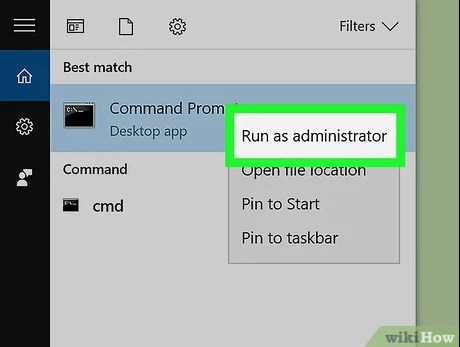
2- run diskpart
3- execute the following commands in order.
create vdisk file=c:\disk.vhd type=fixed maximum = 102400
select vdisk file=c:\disk.vhd
attach vdisk
create partition primary
assign
4- Close the windows that appear.
5- Proceed from the Diskpart window.
format FS=NTFS UNIT=512 LABEL=“deronode” QUICK

The term 102400 describes 100 GB. You can get the value by multiplying by 1024 how many GB of space you want in MB. For 41GB, just enter 41×1024=41984.
Replace the term C:\disk.vhd in all commands to locate the file for the virtual disk.
use the “assing” command as “assign letter=Z” to change the drive letter of the virtual drive (before the format command)

See how to keep time sync on windows machine:
|
1 2 3 4 5 |
net stop w32time net start w32time w32tm /resync /force or net time /set |
Also http://www.timesynctool.com/ 46 , Recommended by several users.

Thank you @snipeTR .

See how to keep time sync on windows machine:
|
1 2 3 4 5 |
net stop w32time net start w32time w32tm /resync /force or net time /set |
I recommend this service. it really offers the easiest and error-free and continuous solution.
http://www.timesynctool.com/ 31

Hi!
Am am using Linux with ZFS filesystem and created a compressed ZFS file system for my dero node. But see XFS is recommended. I don’t have any problems but still wonder if there are some recommended settings for a ZFS file system or if I really should move over to XFS?

Pls use XFS, there have been some reported issues of caching on ZFS filesystem.
ZFS was initial choice though but have to switch to XFS filesystem.

Hello. What is the function of the parameter “–min-peers”.

--min-ppers X is used to maintain connection with at-least X number of peers.

Thanks! Problem is I have no disk space for that. I could make a ZFS volume and put XFS on top of that but not sure it helps. I guess its time for SSD upgrade.

is used to maintain connection with at-least X number of peers.
OK, I see. Thank you

Hi, how do I install a dero node on Windows? I don’t understand very well the explanation that you give me here and I’m doing some work. Could you help me

1 ] Follow post above to create windows disk DERO Node Setup – #5 by snipeTR
2] Download latest release for windows 22
3] Unzip and cd into DERO folder in command prompt.
4] ./derod-wndows-amd64
Note: UDP connections permission required if using VPN/router.

Excuse me, what can I do with that node, and what do I gain from it?

Can I mine with that node? Excuse my ignorance a bit for the questions I ask. It’s just that I’m new to this, I saw this project and fell in love with it. Thanks again for your help

Fastest way to mine is to use remote node but you pay 10% fees.
Download latest release 10.
Register 13 your Stargate address/wallet first.
Start mining with following cmd:./dero-miner --mining-threads 22 --wallet-address walletAddress
Note: Remote mining node is minernode1.dero.io.

What is the function of the new version – sync-node?
What is the function of the new version – sync-node?

Is the official node of miner connection “– daemon-RPC-address 190.2.136.120:10100”?
Or do you have to use “minernode1.dero.live:10100“

Better to use domain name minernode1.dero.live.
Use Ipaddress in cases like mobiles where DNS resolving fails sometimes.

--sync-node is used to sync node with one of the seed nodes.

@Support
hi
mount dataFsFile dNodedata
How can I make this process happen automatically at system startup?

Add following entry in fstab to automount/path/dataFsFile /path/dNodedata xfs defaults 0 0
man fstab for fine tuning mount options.

what is the optimized space for linux setup if running own node? how much space should be allocated for xfs file system? any pointers appreciated? The mainnet folder slows down dramatically in windows system, tried to use rocky linux but no go, looking at debian.
Thanks

100GB is good enough for next few years.
Use XFS filesystem on any linux OS as described above.

for remote monitoring, which program do you recommend using to remote into it? realvnc?

Simple SSH,putty for all OS.
23 days later

How to rsync on windows machines:
- Download cwrsync from here: cwRsync – Rsync for Windows | itefix.net 49 → currently the cwrsync_6.2.4_x64_free.zip version
- Extract it somewhere
- There is cwrsync.cmd file, open it in text editor and at the end of file add this line:
rsync --port=2048 -av rsync://141.95.86.80/DEROblockchainDB/mainnet ./ - Save, close, and run the script (double click the cwrsync.cmd file)
- It is downloading the mainnet folder to the current directory.
- When the script finishes, you can move the mainnet folder to the directory where you have the derod executable (just delete the old broken mainnet folder before that).
(of course you can run the cwrsync.cmd directly in the derod folder, but you would need to copy also the bin and etc directories with it)
4 months later

What file system is recommened for FreeBSD, UFS? If so, what options should be used when creating the file system with newfs for best results in running a node?
This is what I came up with so far:
|
1 |
newfs -b 4096 -i 256 /dev/ada2s1a |
https://www.freebsd.org/cgi/man.cgi?query=newfs&sektion=8&manpath=FreeBSD+13.1-RELEASE+and+Ports 2
-b block-size
The block size of the file system, in bytes. It must be a power
of 2. The default size is 32768 bytes, and the smallest allow-
able size is 4096 bytes. The optimal block:fragment ratio is
8:1. Other ratios are possible, but are not recommended, and may
produce poor results.
-f frag-size
The fragment size of the file system in bytes. It must be a
power of two ranging in value between blocksize/8 and blocksize.
The default is 4096 bytes.
-i bytes
Specify the density of inodes in the file system. The default is
to create an inode for every (2 * frag-size) bytes of data space.
If fewer inodes are desired, a larger number should be used; to
create more inodes a smaller number should be given. One inode
is required for each distinct file, so this value effectively
specifies the average file size on the file system.

Go for large number of inodes with smallest blocks size possible.
https://forum.dero.io/t/dero-node-setup/1774/31
Не обязательно покупать хостинг во Франции или Голландии. Хоть это стоит 900р в месяц и можно с карты или киви или переводом в Монеро Биткойн.
Можно поставить на компьютер Убунту 21 или даже FreeBSD с ее новой файловой системой. Требование, Обязательно скоростной диск SSD 512 Гб – 1Тб и 16 памяти. Если это будет узел еще и в майнинге участвовать то Ryzen 5900 , Intel i5 3900 не слабее.
https://coinpaprika.com/valjuta/dero-dero/
Пробный перевод в 200 условных единиц прошел. За 1 минуту. В пункте назначения свет вырубили , а как включили то компьютер пересчитал блоки и все прошло. Переехав поближе к нормальному месту где цивилизация получатель восстановил кошелек по коду и все обменял на обычную денежку, первое заняло 8 часов, но можно это было сделать заранее. Указав такой узел -по адресу -там уже все настроено и находится в режиме готовности, все блоки синхронизированы.
+
Dero – самая выгодная монета для майнинга на CPU. Новый майнер с удвоенным хешрейтом.
Опубликовано: 24.12.2022, 03:40
 Мы уже рассказывали недавно как настроить майнинг монеты Dero на центральном процессоре, однако на днях вышел новый высокооптимизированный майнер Astrobwt-miner v1.6 для алгоритма AstroBWT/v3 на котором добывается эта монета и который удвоил производительность добычи на центральных процессорах, по сравнению с Dero Sratum miner для Windows, который мы ранее рекомендовали использовать. Этот факт сделал Dero снова самой прибыльной монетой для добычи на CPU.
Мы уже рассказывали недавно как настроить майнинг монеты Dero на центральном процессоре, однако на днях вышел новый высокооптимизированный майнер Astrobwt-miner v1.6 для алгоритма AstroBWT/v3 на котором добывается эта монета и который удвоил производительность добычи на центральных процессорах, по сравнению с Dero Sratum miner для Windows, который мы ранее рекомендовали использовать. Этот факт сделал Dero снова самой прибыльной монетой для добычи на CPU.
Скачать майнер Astrobwt-miner v1.6 можно с официального репозитория на GitHub. Новый майнер показывает удвоенную производительность по сравнению с Dero Sratum miner для Windows при практически том-же энергопотреблении, например в нашем случае на флагманском процессоре AMD Ryzen 9 7950X нам удалось получить хешрейт в районе 25.7 kh/s (для сравнения Dero Sratum miner для Windows показывал порядка 12.3 kh/s). К сожалению Astrobwt-miner v1.6 имеет и один существенный недостаток, ПО использует все ресурсы центрального процессора на максимум, поэтому во время процесса майнинга практически не реально параллельно работать на компьютере, так как будут тормозить интерфейсы операционной системы и программ.
Как начать майнить Dero под Windows на пуле Whalesburg:
- Для начала скачайте майнер с официального репозитория на GitGub. (в нашем случае версию rev4 для Windows)
- Распаковываем архив в подходящую папку.
- Редактируем файл stratum_mine.bat, заменив “YOUR_ADDRESS” на ваш адрес кошелька DERO и “YOUR_RPC_IP:YOUR_RPC_PORT” на pool.whalesburg.com:4300
- В нашем случае мы используем самый крупный пул для монеты Dero – Whalesburg. Пул берет комиссию 4%.
- Сохраняем изменение в .bat файле.
- Теперь запускаем измененный .bat файл, поздравляем, если вы все сделали верно запустится процесс майнинга.
Сравнение хешрейта майнеров Dero Sratum miner для Windows и AstroBWT miner 1.6:
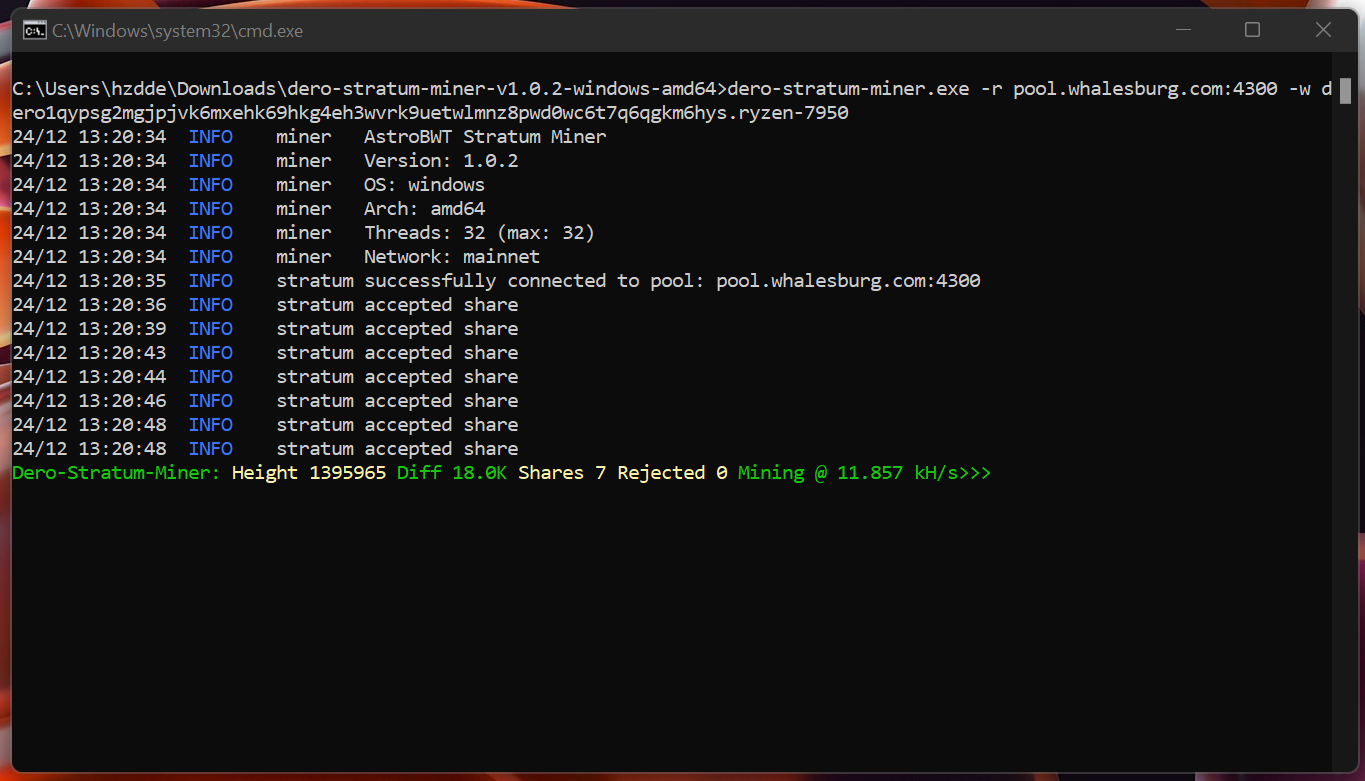

Доходность майнинга DERO:
Посчитать прибыльность майнинга DERO можно здесь.
В нашем случае для Ryzen 9 7950X мы имеем порядка 1.42$ с одного процессора без учета электричества и 0.99$ с учетом электричества по 0.1$ за киловатт-час. (1.41 – 0.43 = 0.99).


Подпишись на наш Telegram канал @cryptoage и Вконтакте, узнавай новости про криптовалюты первым.
Общайся с криптоэнтузиастами и майнерами в Telegram чате @CryptoChat
Лучшие биржи для покупки и обмена криптовалют, токенов:
| Биржа | Преимущества | Бонусы при регистрации |
| Binance | Самая крупная и известная крипто биржа в мире. Надежность и функционал на самом высшем уровне. | Скидка 20% на торговую комиссию по нашей ссылке, 600 USD бонусов за регистрацию |
| OKX | Одна из старейших крипто бирж в мире. Основана в 2013 году. Занимает 3 место по объему торгов. Максимально возможный функционал и надежность. | Низкие комиссии плюс скидка 20% на торговую комиссию по нашей ссылке |
| Bybit | Новая, но уже популярная биржа за счет выгодных акций, низких комиссий и быстрого добавления новых криптовалют. | Бонусы до 600 USD для новых участников |
| Gate.io | Входит в топ 10 лучших крипто бирж. Предоставляет полный спектр услуг и множество различных бонусов | 50 USD бонусов и 25 тестовых USD при регистрации. 1000 тестовых USD при прохождении KYC. 500 USD бонусов за выполнение заданий. Розыгрыш 1BTC и уникальных NFT. |
Поделиться
Читайте так же:
- Майнинг Zcoin (XZC) с новым алгоритмом MTP на видеокартах от AMD и NVIDIA
- Изучаем майнер для смартфонов проекта Scala (XLA)
- Как настроить добычу RavenCoin (RVN) на новом алгоритме KAWPOW
- RavenCoin (RVN) успешно перешел на KAWPOW. Список майнеров для Nvidia и AMD.
- Создание валидатора Ethereum 2 на фазе 0 для Windows 10
- Добыча VertCoin (алгоритм VertHash) для 4гб видеокарт AMD Radeon
- Зарабатываем больше с двойным майнингом Ethereum (ETH) + Zilliqa (ZIL)
- Настройка двойного майнинга Ethereum (ETH) + Zilliqa (ZIL) для Rave OS
- Оптимизация и настройка видеокарт Nvidia для снижения энергопотребления в майнинге Radiant (RXD)
- NEXA — еще один интересный криптопроект с возможностью майнинга на GPU
Cryptoage.com – это ваше окно в эпоху криптовалют. На нашем сайте Вы сможете узнать последние новости о популярных криптовалютах, в том числе о Bitcoin (BTC), Litecoin (LTC), Dogecoin (DOGE), Ethereum (ETH), Zcash (ZEC), Ripple (XRP), Tether (USDT) и других. Если вы новичок в мире криптовалют, то можете ознакомиться с разделами F.A.Q и энциклопедия – эти материалы помогут вам лучше понять что такое крипто валюты, как они работают, где их заработать, купить или как вывести и потратить. Помимо этого, наш ресурс будет интересен майнерам криптовалют, которые добывают их с помощью видеокарт или ASIC майнеров. Мы регулярно публикуем обзоры и новости ASIC-майнеров и софта для майнинга. Без внимания мы так же не оставляем и новые направления в развитии криптоиндустрии: DEFI, NFT, IEO, ICO. Это и многое другое вы сможете найти на нашем ресурсе, мы искренне надеемся, что эта информация окажется для вас полезной
- восстановление _демона_ то есть главной программы криптовалюты dero со всеми блоками может занять сейчас неделю
- как говорят американцы – разбирающиеся в компьютерах – backup often. но чаще 3 раз в месяц смысла нет. Это если свой узел сети. Но можно чуть снизив прибыль – на 4 процента – подключиться к чужому. Например yahobby.ru порт обычный 10100
- с чего это покупаю сейчас – когда все упало. а потом поздно будет – за одну единичку dero придется отдать 700 usd а может и 10000. а не 4 как сейчас.
-
- выложу скрипт для архива. Но обязательно нужен большой комп и 2 ssd диска 1000 ну 500 хотя бы
- не пожалел сотку американскими за nvme эта пластинка довольно скоростная. ( ssd m2 ultra fast 500 amd )
а что по aleo ?? не, пока смотрю.

Что касается самого процесса добычи, монета отлично майнится с помощью видеокарт от Nvidia, однако существует один довольно существенный нюанс, дело в том, что алгоритм zkSnark является очень процессорозависимым. То есть, чтобы получить максимальный хешрейт, на который способна ваша видеокарта (видеокарты), от вас потребуется довольно высокопроизводительный центральный процессор (CPU), и чем больше видеокарт в риге, тем более мощный процессор будет нужен, чтобы добывать ALEO без потери в производительности от ваших видеокарт. То есть, популярные для установки в майнинг риги дешевые Celeron и Pentium тут вряд ли подойдут. Их производительности не хватит даже для полного “раскрытия” одной топовой видеокарты. Вот, к примеру, системные требования, необходимые для добычи ALEO, опубликованные на сайте пула F2Pool: Nvidia GPU c драйверами версии 515 или выше, 8-ядерный центральный процессор, 8 Гб оперативной памяти и SSD-накопитель объемом 128 Гб. Так же вам потребуется ОС Ubuntu 18.04 – 20.04, консольная версия для серверов без графического интерфейса, а так же скачать и установить программное обеспечение для майнинга.
Примеры хешрейтов видеокарт для добычи ALEO на алгоритме zkSnark:
- 2x Nvidia Geforce RTX 3060Ti @ Intel Xeon E5-2687W (8C/16T 3.4 Ghz): 635 h/s + 635 h/s = 1289 h/s.
- 1x Nvidia Geforce RTX 3060Ti @ Intel Xeon E5-2687W (8C/16T): 911 h/s.
- 1x Nvidia Geforce RTX 3060Ti @ Intel Core I5 10400f : 622 h/s.
- 1x Nvidia Geforce RTX 3060 Laptop @ Intel Core I7 10750H : 705 h/s.
- 1x Nvidia Geforce RTX 4090 : 4600 h/s.
- 1x Nvidia Geforce RTX 3080 + 1x Nvidia Geforce RTX 3070 @ AMD Ryzen 3700X : 1599 h/s + 1171 h/s = 2775 h/s. (новая версия майнера 2.0)
- 1x Nvidia Geforce RTX 3090 @ Intel Core I5 10400f : 2236 h/s. (новая версия майнера 2.0).
Обновляемый и пополняемый список хешрейта оборудования.
уже похоже на попытку запустить скупку новейших видюх и процессоров.
на alph Alephium перевожу. Zephyr – не понятно пока.
Nvidia Geforce RTX 3080 (43000RuR) intel xeon Shenghen Made 2800 RuR (24x 2300) 26500RuR original 24×2800
есть перспективы у btc и monero тоже – неплохо используется например для переводов и за границу тоже. dero. тогда не понятно кто и кому чего перевел и сколько. Почему еще не на htx mexc.. и на Российской бирже – жалко она одна и глючная.
